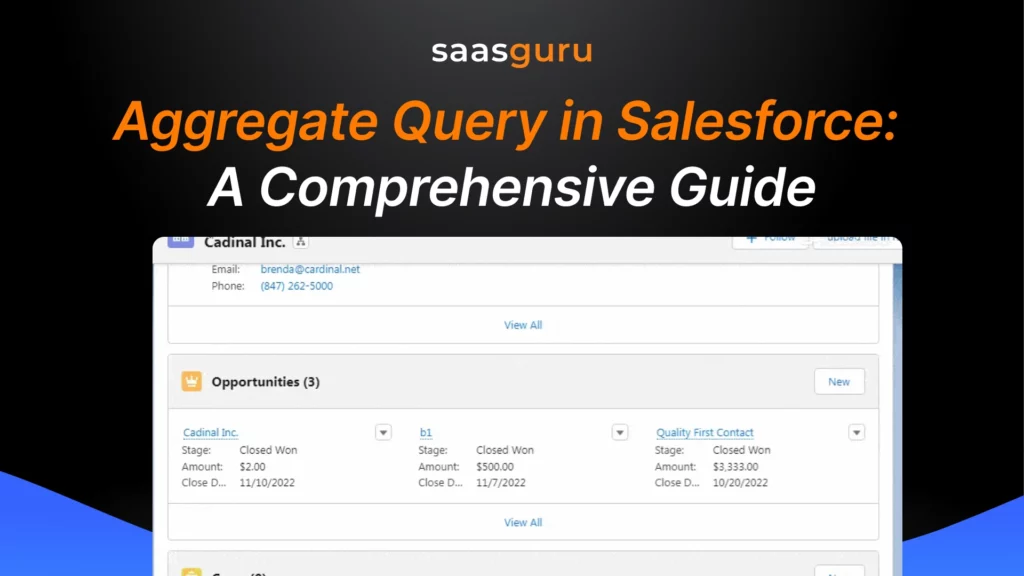Aggregate queries are a powerful feature in Salesforce that allows you to perform calculations on data sets, such as summing up values, calculating averages, or counting records. This functionality can be achieved using Salesforce Object Query Language (SOQL), which is specifically designed for querying Salesforce data.
By diving into this comprehensive guide, you’ll gain:
- Understand the core concepts and importance of aggregate queries in Salesforce.
- Understand the basics of Salesforce Object Query Language (SOQL) and its interplay with aggregate functions.
- Learn how to craft and implement aggregate queries with our step-by-step guide.
- Equip yourself with optimization techniques and best practices to make the most of aggregate queries.
By the end of this article, you’ll be better positioned to harness the power of aggregate queries in Salesforce, enabling you to analyze, summarize, and make data-driven decisions with confidence.
Importance of aggregate queries in Salesforce
Aggregate queries play a crucial role in Salesforce, as they enable users to analyze and summarize large volumes of data efficiently. This functionality is crucial for organizations that need to comprehend their data and derive meaningful information from it to make informed decisions. Some of the key benefits of aggregate queries in Salesforce include the following:
- Data-driven decision-making: By aggregating data, organizations can uncover trends and patterns that can inform strategic decisions, helping them stay ahead of the competition and better serve their customers.
- Performance optimization: Aggregate queries can significantly reduce the amount of data that needs to be processed by applications, thereby improving performance and reducing the load on Salesforce servers.
- Customized reporting and analytics: Aggregate queries allow users to create highly customized reports and dashboards that cater to their specific needs. This enables organizations to monitor key performance indicators (KPIs), identify areas for improvement, and track progress towards their goals.
- Streamlined business processes: By automating the aggregation of data and making it readily available to users, organizations can eliminate manual data processing tasks and streamline their business processes.
- Enhanced data visualization: Aggregated data can be easily visualized through charts, graphs, and other visual representations that make it easier for stakeholders to understand complex data sets and make informed decisions.
Basics of SOQL and Aggregate Functions
SOQL is a powerful query language that allows you to access and manipulate data stored within Salesforce objects. It is similar to SQL, the standard language for relational database management systems. SOQL enables you to retrieve specific data by specifying the fields, objects, and conditions for the query.
A few of the most frequently utilized aggregate functions in SOQL include:
- COUNT(): Counts the number of records.
- SUM(): Calculates the sum of field values.
- AVG(): Computes the average of field values.
- MIN(): Returns the minimum value of a field.
- MAX(): Returns the maximum value of a field.
Implementing Aggregate Query in Salesforce
A step-by-step guide to creating aggregate queries
- Identify the data you want to analyze and the aggregate function you want to apply.
- Write a SOQL query that includes the required fields, objects, and conditions.
- Incorporate the aggregate function within the SELECT statement of your query to perform the desired calculations on the specified data.
- Add the ‘GROUP BY’ clause if you want to group records based on specific field values.
- Use the ‘HAVING’ clause to filter the results based on a condition applied to the aggregated data.
- Execute the query and process the results.
Examples of aggregate queries
Here are a few examples of aggregate queries in Salesforce:
1. AVG(): Returns the average value of a numeric field.
Example:
SELECT CampaignId, AVG(Amount) AS AverageAmount
FROM Opportunity
GROUP BY CampaignId
This query calculates the average amount for each campaign in the Opportunity object.
2. COUNT() and COUNT(fieldName): Returns the number of rows matching the query criteria.
Example using COUNT():
SELECT COUNT() AS TotalAccounts
FROM Account
WHERE Name LIKE ‘a%’
This query counts the total number of accounts with names starting with ‘a’.
Example using COUNT(fieldName):
SELECT COUNT(Id) AS TotalAccounts
FROM Account
WHERE Name LIKE ‘a%’
This query also counts the total number of accounts with names starting with ‘a’, using the specific Id field.
3. COUNT_DISTINCT(): Returns the number of distinct non-null field values matching the query criteria.
Example:
SELECT COUNT_DISTINCT(Company) AS UniqueCompanies
FROM Lead
This query calculates the number of distinct company names in the Lead object.
4. MIN(): Returns the minimum value of a field.
Example:
SELECT MIN(CreatedDate) AS EarliestContactDate, FirstName, LastName
FROM Contact
GROUP BY FirstName, LastName
This query retrieves the earliest contact date for each unique combination of first name and last name in the Contact object.
5. MAX(): Returns the maximum value of a field.
Example:
SELECT Name, MAX(BudgetedCost) AS MaxBudgetedCost
FROM Campaign
GROUP BY Name
This query finds the maximum budgeted cost for each campaign in the Campaign object.
6. SUM(): Returns the total sum of a numeric field.
Example:
SELECT SUM(Amount) AS TotalAmount
FROM Opportunity
WHERE IsClosed = false AND Probability > 60
This query calculates the total amount of open opportunities with a probability greater than 60%.
Note: In Salesforce SOQL, you cannot use a LIMIT clause in a query that uses an aggregate function without a GROUP BY clause. The examples provided use the GROUP BY clause for appropriate aggregation.
Best Practices for Aggregate Query in Salesforce
1. Optimize query performance
To improve the performance of your aggregate queries, consider the following tips:
- Limit the number of fields in your SELECT clause to only those necessary for your analysis.
- Utilize indexed fields in both your WHERE and GROUP BY statements to enhance query performance and expedite the execution process.
- Optimize the use of the HAVING clause by applying conditions to the aggregated data.
2. Handling large data sets
When working with large data sets, you may encounter performance issues or even reach the query governor limits imposed by Salesforce. To address these challenges:
- Use the query optimizer to identify potential performance improvements.
- Leverage the Query Plan tool to analyze and optimize your SOQL queries.
- Consider using the Bulk API for processing large volumes of data.
3. Avoiding common pitfalls
Avoid common mistakes when working with aggregate queries in Salesforce:
- Ensure that your queries don’t exceed the governor limits, such as the maximum number of rows returned.
- Be mindful of NULL values when using aggregate functions. Some functions, like COUNT(), will ignore NULL values, while others, like SUM() and AVG(), will include them in calculations.
- Remember that the data types of the fields used in aggregate functions must be compatible with the function.
Limitations of Aggregate Queries:
- Pagination: Aggregate queries lack direct pagination support. Workaround: Employ LIMIT and OFFSET for managing large datasets.
- Subqueries: Grouping of subqueries within aggregate queries is not feasible.
- Batch Jobs: Aggregate queries cannot serve as queries for batch jobs.
- Relationship Grouping: Grouping certain relationships may result in unpredictable errors.
- Character Limit: The entire SOQL query, including all clauses, must be under 100k characters in length.
- String Limit in WHERE Clause: Individual strings within the WHERE clause must not exceed 4000 characters.
Leveraging Custom Metadata Types in Salesforce to Enhance Aggregate Queries
Custom Metadata Types in Salesforce are a powerful feature that can significantly enhance the capabilities and efficiency of aggregate queries. These types allow users to create custom sets of data that can be used across various applications, providing a more structured and dynamic approach to data handling in Salesforce.
Key Advantages of Custom Metadata Types in Salesforce:
- Streamlined Configuration Management: Custom Metadata Types enable administrators and developers to build highly configurable applications. These configurations can be deployed directly within Salesforce packages without affecting the data’s integrity and consistency.
- Enhanced Data Security and Integrity: Since Custom Metadata Types are deployable metadata, they are treated as application configuration rather than data, which means they can be secured more robustly compared to traditional data records. This feature ensures that critical configuration data is not only secure but also auditable.
- Optimized Performance: By using Custom Metadata Types, you can streamline the execution of aggregate queries. The metadata can be utilized to set parameters or influence the logic of the query without the need to hard-code values, which can be changed as business needs evolve, thus reducing the need for frequent code deployments.
Implementing Custom Metadata Types to Improve Aggregate Queries:
Implementing Custom Metadata Types involves defining your data structure, populating it with relevant data, and then utilizing this metadata in your SOQL queries to refine and optimize the execution process. Here’s how you can integrate it into your Salesforce setup:
- Define Custom Metadata Types: Similar to defining custom objects, you can specify fields and data types, but for configuration data. This setup might include definitions for segmentation rules, pricing models, or other business rules relevant to your aggregate queries.
- Utilize in SOQL Queries: Once your Custom Metadata Types are set up and populated, you can reference them in your SOQL queries. For example, you can dynamically adjust query parameters based on the metadata values, allowing for more flexible and powerful data aggregation.
- Automate and Scale Operations: With the metadata-driven approach, your Salesforce applications become more manageable and scalable. Changes in business logic or operational parameters can be rolled out simply by updating metadata, without the need for complex code revisions.
Case Study Example:
Consider a scenario where a Salesforce organization needs to manage multiple discount rates across different regions and customer segments. By using Custom Metadata Types, the business can define and maintain these rates centrally. Aggregate queries that calculate total potential discounts for sales reports can dynamically reference these rates, ensuring that calculations are always up-to-date and consistent across reports.
Tips for Implementing Advanced Use Cases
- Combine with Custom Metadata Types: Use Custom Metadata Types to store segmentation rules, thresholds, or KPIs, making your queries dynamic and adaptable to changing business needs.
- Integrate with Dashboards: Visualize query results directly in Salesforce dashboards for real-time insights.
- Automate Insights with Apex: Leverage aggregate queries in Apex code to generate automated reports or trigger workflows based on calculated metrics.
- Leverage External Tools: Use tools like Tableau or Power BI to visualize aggregated Salesforce data for deeper insights.
Conclusion
Aggregate queries in Salesforce are a powerful tool that can help you derive valuable insights from your data. By understanding SOQL, aggregate functions, and best practices, you can optimize your queries and handle large data sets efficiently. Use this knowledge to unlock the full potential of your Salesforce data and drive better decision-making within your organization.
As a next step, we invite you to join the saasguru community on Slack, where you can learn more about Salesforce, connect with experts, and share your experiences. Join us today and continue your journey toward mastering Salesforce and its capabilities.
Frequently Asked Questions (FAQs)
1. What are aggregate queries in Salesforce?
Aggregate queries in Salesforce are used to perform calculations on data sets, such as finding the sum, average, minimum, or maximum values of fields in a group of records. These queries are essential for analyzing large volumes of data efficiently and deriving meaningful insights for decision-making.
2. What is SOQL (Salesforce Object Query Language) and how does it relate to aggregate functions?
SOQL is a query language specifically designed for querying Salesforce data. It allows users to retrieve specific data by specifying fields, objects, and conditions. Aggregate functions, such as COUNT(), SUM(), AVG(), MIN(), and MAX(), are used within SOQL queries to perform calculations on data sets and return aggregated results.
3. How can aggregate queries benefit Salesforce users?
Aggregate queries play a crucial role in enabling users to analyze and summarize large volumes of data efficiently. They facilitate data-driven decision-making by uncovering trends, patterns, and insights that can inform strategic decisions, optimize performance, and customize reporting and analytics to cater to specific business needs.
4. What are some common use cases for aggregate queries in Salesforce?
Aggregate queries are commonly used for various purposes, including generating performance reports, calculating sales forecasts, tracking customer engagement metrics, analyzing marketing campaign effectiveness, and monitoring key performance indicators (KPIs) across different business units or territories.
5. How can I optimize the performance of aggregate queries in Salesforce?
To optimize the performance of aggregate queries, consider limiting the number of fields in the SELECT clause, utilizing indexed fields in WHERE and GROUP BY statements, optimizing the use of the HAVING clause, and leveraging tools like the query optimizer and Query Plan tool to analyze and optimize SOQL queries.