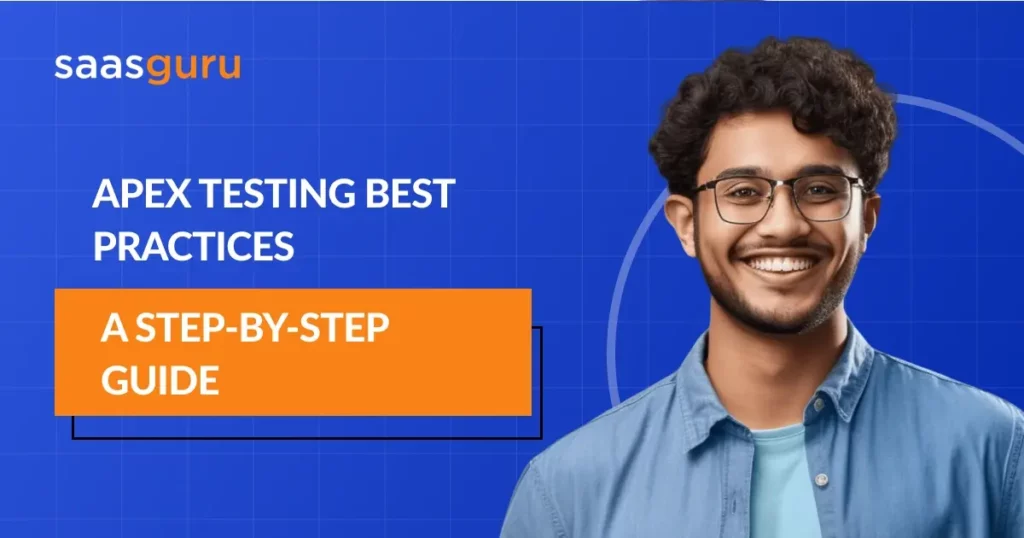Apex testing is a cornerstone in Salesforce development, playing a pivotal role in upholding the integrity and functionality of custom code within the platform. By meticulously crafting and executing test methods, developers can scrutinise the behaviour of Apex code under diverse scenarios. This practice identifies potential errors and inconsistencies and bolsters the overall performance and stability of Salesforce applications, resulting in a more robust and reliable end product. This blog will delve into the concept and give you an understanding of Apex Testing.
What will you learn:
- Understand what Apex Testing is and what it is used for.
- Learn effective testing techniques and the fundamentals of Apex Testing.
- Discover the common problem faced during Apex Testing and how to resolve such encounters.
[elementor-template id=”87212″]
What is Apex Testing?
Apex testing involves creating and running test code to confirm that Apex classes, triggers, and other code components work as intended. It ensures that changes made to code don’t introduce defects and plays a crucial role in maintaining the overall reliability and performance of Salesforce applications.
Relationship Between Testing and Maintaining a Reliable Codebase:
Thorough testing is a safety net for maintaining a reliable codebase. It identifies problems early, which in turn, reduces the likelihood of disruptions in production environments. This proactive approach enhances the quality of the application, minimises downtime, and fosters user satisfaction.
Benefits of Apex Testing:
- Code Stability: Rigorous testing prevents unforeseen issues from affecting users in production, contributing to a stable and predictable application environment.
- Long-term Maintenance: Well-tested code is easier to maintain and modify over time. It empowers developers to confidently make changes, refactor, and add new features without compromising existing functionality.
What is Apex Used For?
Salesforce created Apex, a proprietary programming language, to improve and customise the Salesforce platform.
Apex’s Role in Customization, Business Logic, and Integration:
- Customization: Apex enables developers to create custom objects, fields, and behaviours to align Salesforce with unique business needs.
- Business Logic: Complex business rules and processes can be implemented using Apex, allowing for tailored automation and workflows.
- Integration: Data sharing and process synchronisation with external systems are made possible by Apex’s easy integration.
Examples of Scenarios Where Apex Code is Employed:
- Trigger Execution: Apex triggers automate actions based on data changes, such as updating related records or sending notifications.
- Custom Logic: Apex implements specific business logic, such as calculating discounts or assigning leads.
- Web Services: Apex exposes Salesforce functionality as web services, allowing integration with external applications.
How Do I Test Apex in Salesforce?
Testing Apex code involves a systematic approach to ensure its functionality and accuracy. The process includes:
- Defining Test Cases: Identify different scenarios and use cases that need to be tested.
- Creating Test Classes: Develop specialised test classes containing methods to simulate these scenarios.
- Executing Tests: Run the test classes to validate code behaviour and identify potential issues.
- Reviewing Results: Analyse test results to ensure the code meets the expected outcomes.
Different Testing Methodologies (e.g., Test-Driven Development)
Test-Driven Development (TDD): This methodology involves writing tests before writing the actual code. Tests define the expected behaviour, driving the development process and ensuring that code meets those expectations.
Salesforce’s Testing Tools and Resources: Salesforce provides several tools and resources for testing:
- Apex Test Execution: This tool in the Salesforce UI allows you to execute test classes and view results.
- Salesforce CLI: The command-line interface provides commands for running tests and retrieving results.
- Automated Testing Tools: Tools like Salesforce DX and Jenkins allow you to automate test execution as part of your development process.
Fundamentals of Apex Testing
Function of Unit Testing in the Development Process:
To ensure that individual pieces of code, such as methods or functions, are valid, unit testing isolates and tests each one separately. This practice ensures that each unit of code performs its designated task accurately and can be confidently integrated into the larger system.
Apex Testing Framework and its Components:
The Apex testing framework offers a structured approach to testing in Salesforce. It includes:
Test Classes: These are classes written specifically for testing purposes, containing test methods.
Test Methods: These methods simulate various scenarios and inputs to verify the behaviour of the code under test.
Assertions: Assertions validate that the expected outcomes match the actual outcomes of test executions.
Differences Between Unit Tests and Other Types of Tests:
Unit tests focus on validating individual code units, while other tests, such as integration tests and end-to-end tests, encompass broader aspects of the system. Unit tests are faster and help pinpoint errors at a granular level, enabling quicker identification and resolution of issues.
Testing Apex Triggers
- Testing Triggers in Isolation: Isolating apex triggers for testing helps avoid dependencies on external factors and ensures focused testing of trigger logic.
- Creating Test Data for Trigger Contexts: Generate test data that replicates real-world scenarios, enabling accurate simulation of trigger execution.
- Handling Bulk and Non-Bulk Trigger Scenarios: Test triggers for single and bulk-record scenarios to ensure trigger logic functions correctly in various contexts.
- Ensuring Trigger Behaviour Across Different Records and Contexts: Test how triggers behave across different types of records and trigger contexts (Before Insert, After Update, etc.).
Continuous Integration and Apex Testing
Integrating Testing into a Continuous Integration (CI) Pipeline: Integrate testing into your CI process to automatically test code changes whenever they’re committed, ensuring early detection of issues.
Automating Test Execution Using Tools Like Jenkins or Salesforce DX: Tools like Jenkins and Salesforce DX allow you to automate the execution of tests as part of your development pipeline.
Ensuring Consistent Code Quality Through Automated Testing: Automated testing maintains code quality throughout development, catching regressions and errors before they impact the end-users.
Integration and Automation (Optional)
Common Issues Encountered During Apex Testing:
During Apex testing, developers may encounter various issues such as:
- Data Issues: Incorrect or incomplete test data can lead to unexpected test outcomes.
- Logic Errors: Bugs in code implementation that cause tests to fail.
- Integration Problems: Issues with external systems or APIs used within the code being tested.
Analysing Debug Logs for Identifying Errors:
- Debug logs generated during test execution contain detailed information about code execution, variables, and errors.
- Analysing these logs helps pinpoint the root causes of failures and aids in understanding the flow of code execution.
Strategies for Isolating and Fixing Defects:
- Isolation: Narrow down the scope of the issue by identifying which specific unit of code is causing the problem.
- Debugging: Use tools to inspect variables, step through code, and identify where the logic deviates from the expected path.
- Reproducing: Reproduce the issue in a controlled environment to understand its causes and validate potential fixes.
- Testing: Once a fix is implemented, run the affected tests to confirm the issue is resolved without introducing new problems..
Conclusion
Apex testing ensures that Salesforce applications are reliable, stable, and free from critical defects. Thorough testing lowers the possibility of expensive and disruptive production bugs by identifying problems early in the development lifecycle.
In conclusion, Apex testing is necessary and a cornerstone of building successful Salesforce applications. By following these best practices and embracing a proactive and thorough approach to testing, developers can create applications that are dependable, adaptable, and capable of delivering value to users while minimising the impact of defects.
Join our saasguru community of Slack to discover the various aspects and latest trends and Salesforce updates. It is a space for exchanging ideas and carrying on informative discussions.
Whether you are seeking certifications for Salesforce Developers or Salesforce Administrators, saasguru has got you covered!
Check out our Salesforce Developer Training Course with capstone project.