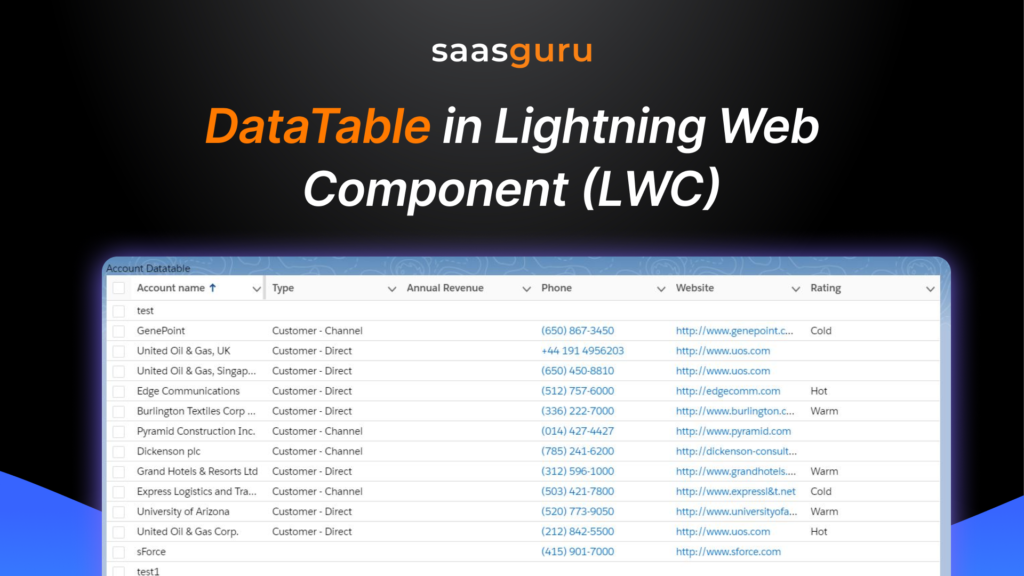The DataTable component in Lightning Web Components (LWC) is a vital tool in Salesforce for displaying and interacting with tabular data. This part really shines when it comes to making tables with data, with each column standing in for a record field. It offers extensive customization options for columns, including various data types such as buttons or links. One of its key features is the ability to sort and filter data directly from the interface, enhancing user experience and data manageability. DataTable also supports single and multiple-row selections, which are particularly useful for batch actions on selected records.
In this blog, you will learn about
- Implementing Datatable in LWC with example
- Customizing Datatable in LWC
- Techniques to optimize performance
- Efficient Data Fetching and Handling
Implementing DataTable in LWC with an example
Create a Lightning Web Component (LWC)
First, you must create a new LWC in your Salesforce org or local development environment using Salesforce DX.
Add the Necessary Imports
At the top of your JavaScript file, import the LightningElement and @track decorators and any other necessary modules.
import { LightningElement, track } from ‘lwc’;
Define the Columns and Data
Define the columns for your
DataTable. Each column should be an object with properties like label, fieldName, and type.
export default class MyDataTable extends LightningElement {
@track columns = [
{ label: ‘Name’, fieldName: ‘name’, type: ‘text’ },
{ label: ‘Email’, fieldName: ’email’, type: ’email’ },
{ label: ‘Phone’, fieldName: ‘phone’, type: ‘phone’ }
];
@track data = [
{ id: 1, name: ‘John Doe’, email: ‘john@example.com’, phone: ‘1234567890’ },
{ id: 2, name: ‘Jane Smith’, email: ‘jane@example.com’, phone: ‘0987654321’ }
];
}
Create the HTML Template
In your component’s HTML template, use the
lightning-datatable tag to create the DataTable.
<template>
<lightning-datatable
data={data}
columns={columns}
key-field=”id”>
</lightning-datatable>
</template>
Deploy the Component
After implementing the component, deploy it to your Salesforce org. You can then add it to a Lightning or App Builder page to view the Data Table.
Also Read – Salesforce LWC Datatable – Go-To Guide
Customizing DataTable for Enhanced User Experience
Sorting
Enable sorting on columns to allow users to sort data.
columns = [
{ label: ‘Name’, fieldName: ‘name’, type: ‘text’, sortable: true },
// other columns
];
Inline Editing
Inline editing allows users to edit data directly in the DataTable. Enable this by setting the editable attribute in the column definition and handling the on cell change event.
columns = [
{ label: ‘Name’, fieldName: ‘name’, type: ‘text’, editable: true },
// other columns
];
handleCellChange(event) {
//Handle the inline edit changes
}
In your HTML:
<lightning-datatable
data={data}
columns={columns}
key-field=”id”
oncellchange={handleCellChange}>
</lightning-datatable>
Row Actions
Add row actions like edit, delete, or custom actions for each row.
reactions = [
{ label: ‘Edit’, name: ‘edit’ },
{ label: ‘Delete’, name: ‘delete’ }
// other actions
];
handleRowAction(event) {
Const action = event.detail.action;
const row = event.detail.row;
// handle different actions
}
In your HTML:
<lightning-datatable
data={data}
columns={columns}
key-field=”id”
row-actions={rowActions}
onrowaction={handleRowAction}>
</lightning-datatable>
Conditional Formatting
Apply conditional formatting to highlight data based on certain conditions visually.
get dataWithFormatting() {
return this. Data.map(row => {
// Apply conditional formatting
if (row. condition) {
return {…row, _rowClass: ‘highlighted-class’};
}
return row;
});
}
In your CSS:
.highlighted-class {
background-color: yellow;
}
Custom Data Types
Create custom data types for special formatting needs, like displaying icons, custom links, or complex data structures.
Pagination and Lazy Loading
To enhance performance and user experience, introduce pagination or lazy loading for handling extensive datasets.
Responsive Design
Ensure your DataTable looks good and is usable on all device sizes, potentially by adjusting column widths or visibility.
Search and Filtering
Implement capabilities for searching and filtering to facilitate quick and efficient location of required data.
Loading and Error States
Provide visual feedback for loading states and error handling to inform users about the data fetching process.
Accessibility
Make certain your DataTable is designed for accessibility, adhering to top standards for both keyboard navigation and compatibility with screen readers.
Also Read – Salesforce Lightning Data Services in LWC
Efficient Data Fetching and Handling
Use Server-Side Pagination and Lazy Loading
Instead of loading all data simultaneously, fetch data in chunks. This approach decreases the initial loading duration and reduces the memory consumption..
- Cache Data When Appropriate: Use caching mechanisms to store data that doesn’t change often, reducing unnecessary server requests.
- Limit Field Retrieval: Fetch only the necessary fields for your component. Avoid querying unnecessary data.
Optimize Apex Controllers
- Bulkify Apex Methods: Ensure your Apex code handles multiple records efficiently to minimize server trips.
- Use @AuraEnabled(cacheable=true): For read-only data, this enables client-side caching in LWC.
- Efficient SOQL Queries: Write SOQL queries efficiently and avoid querying large data sets.
Optimize Client-Side Rendering
- Use Virtual DOM Efficiently: Minimize DOM manipulation. Batch updates to the DOM and avoid frequent re-rendering of components.
- Lazy Load Components: Load components only when needed, especially for components on lower parts of the page or in tabs that are not immediately visible.
- Optimize Loops and Conditional Rendering: In your JavaScript and HTML template, optimize loops and use conditional rendering wisely to avoid unnecessary processing.
Minimize and Optimize Resources
- Minify JavaScript and CSS: Reduce the size of your JS and CSS files.
- Optimize Static Resources: Compress images and use modern, efficient formats like WebP.
Improve Component Design
- Component Modularization: Break down significant components into smaller, reusable components.
- Avoid Memory Leaks: Ensure components clean up resources, event listeners, or intervals when they are no longer needed.
Efficient Use of Third-Party Libraries
- Minimize Use of Libraries: Use native LWC features where possible and limit the use of heavy third-party libraries.
- Load Libraries Asynchronously: If you must use external libraries, load them asynchronously or when needed.
Leveraging Advanced Features of DataTable in LWC
Salesforce has continuously evolved its LWC framework, introducing advanced features to the DataTable component that boost both usability and performance. Here are some of the latest enhancements and best practices:
Dynamic Column Generation
Instead of defining static columns, you can now dynamically generate columns based on metadata or user preferences. This feature is particularly useful for creating flexible, user-driven interfaces.
import { LightningElement, track } from ‘lwc’;
export default class DynamicDataTable extends LightningElement {
@track columns;
@track data = [
{ id: 1, name: ‘John Doe’, email: ‘john@example.com’, phone: ‘1234567890’ },
{ id: 2, name: ‘Jane Smith’, email: ‘jane@example.com’, phone: ‘0987654321’ },
];
connectedCallback() {
this.columns = this.getDynamicColumns();
}
getDynamicColumns() {
return [
{ label: ‘Name’, fieldName: ‘name’, type: ‘text’ },
{ label: ‘Email’, fieldName: ’email’, type: ’email’ },
{ label: ‘Phone’, fieldName: ‘phone’, type: ‘phone’ },
];
}
}
Enhanced Lazy Loading with Apex Continuations
For managing large datasets, Salesforce now supports Apex Continuations. This enables asynchronous server requests that significantly reduce server load and enhance the performance of lazy-loading data tables.
@AuraEnabled(cacheable=true)
public static Object fetchRecords(String lastRecordId) {
// Implement Apex Continuation for server-side processing
}
Real-Time Updates Using Platform Events
To make your DataTable reflect real-time changes, integrate it with Platform Events. This approach is ideal for scenarios where data changes frequently, such as live dashboards or collaborative apps.
import { subscribe, unsubscribe } from ‘lightning/empApi’;
connectedCallback() {
this.subscribeToEvents();
}
subscribeToEvents() {
const channel = ‘/event/Data_Change_Event__e’;
subscribe(channel, -1, (event) => {
this.updateDataTable(event.data.payload);
});
}
Drag-and-Drop Row Reordering
Salesforce now supports drag-and-drop functionality in DataTables, making it easier for users to reorder rows for tasks like priority sorting or custom list management.
<template>
<lightning-datatable
data={data}
columns={columns}
key-field=”id”
draggable
onrowselection={handleRowSelection}>
</lightning-datatable>
</template>
Utilizing Conditional Visibility
With the latest updates, you can use Salesforce’s conditional visibility settings in App Builder to dynamically show or hide your DataTable component based on user roles, profiles, or field values. This improves the personalization of your interface.
Summing Up
DataTable component in Lightning Web Components (LWC) is a game-changer for Salesforce professionals looking to enhance data presentation and user interaction. With its extensive customization options and performance optimization techniques, DataTables can significantly elevate your Salesforce applications, making them more efficient and user-friendly.
If you’re eager to dive deeper into Salesforce and LWC, or if you’re just starting your journey, consider joining our community on Slack. It’s a vibrant space where you can connect with fellow Salesforce enthusiasts, share insights, and stay updated on the latest trends and best practices.
Moreover, for a more hands-on learning experience, saasguru’s online Salesforce bootcamps are the perfect opportunity. These bootcamps offer practical training, real-world project experience, and guidance from industry experts, ensuring you gain the skills and knowledge needed to excel in your Salesforce career.
Connect with saasguru today!