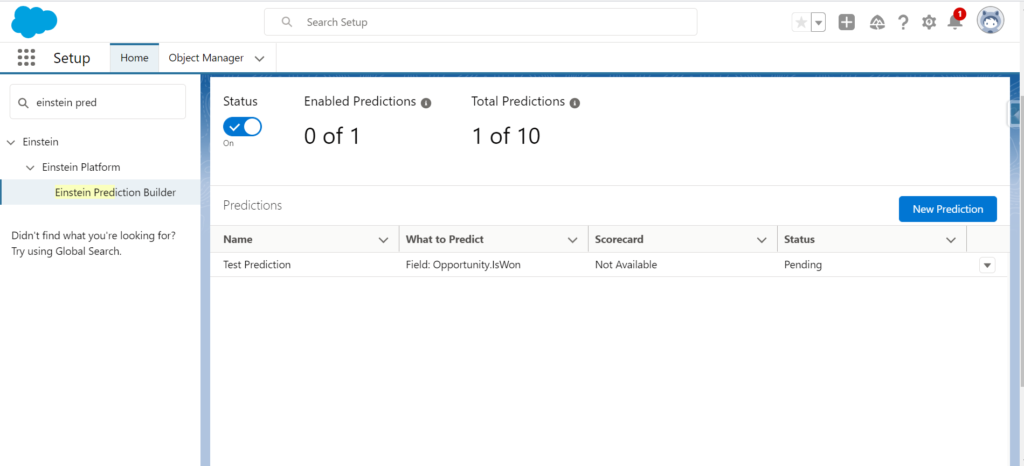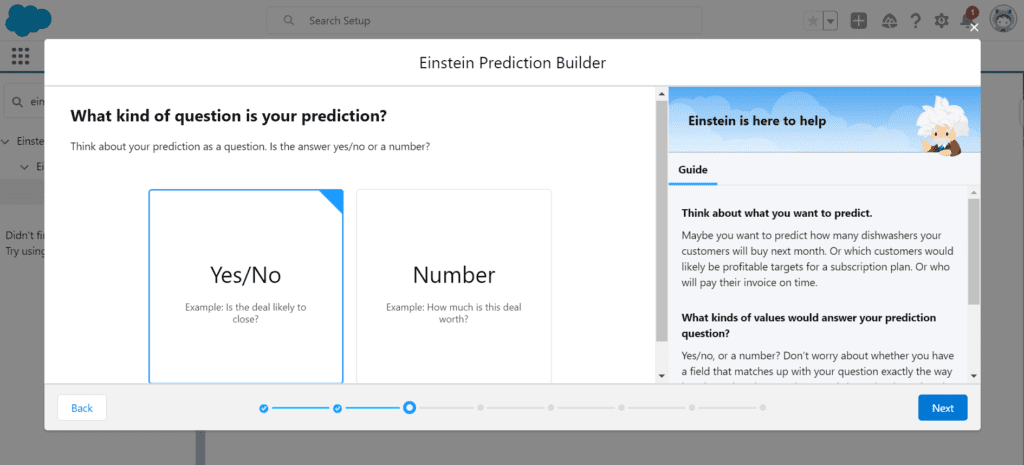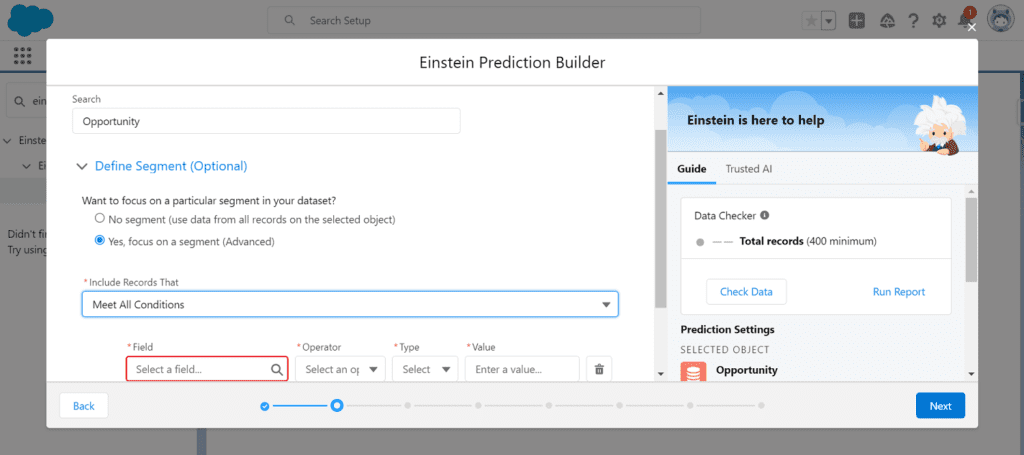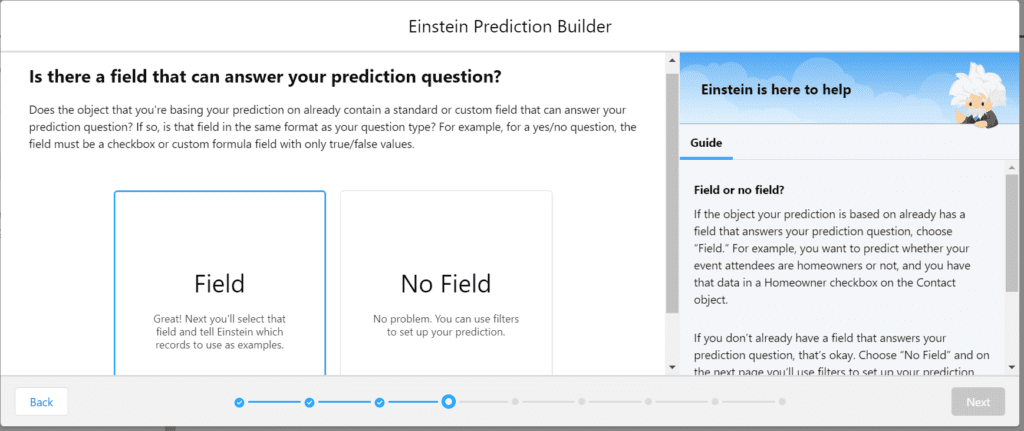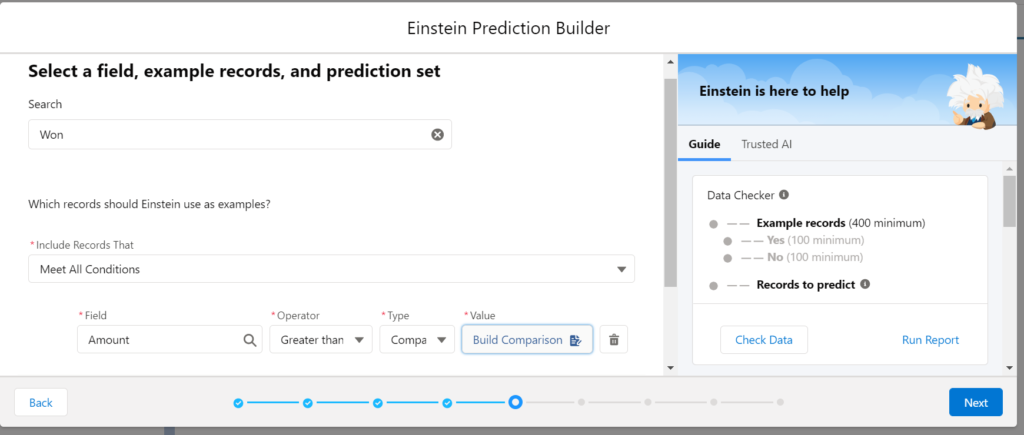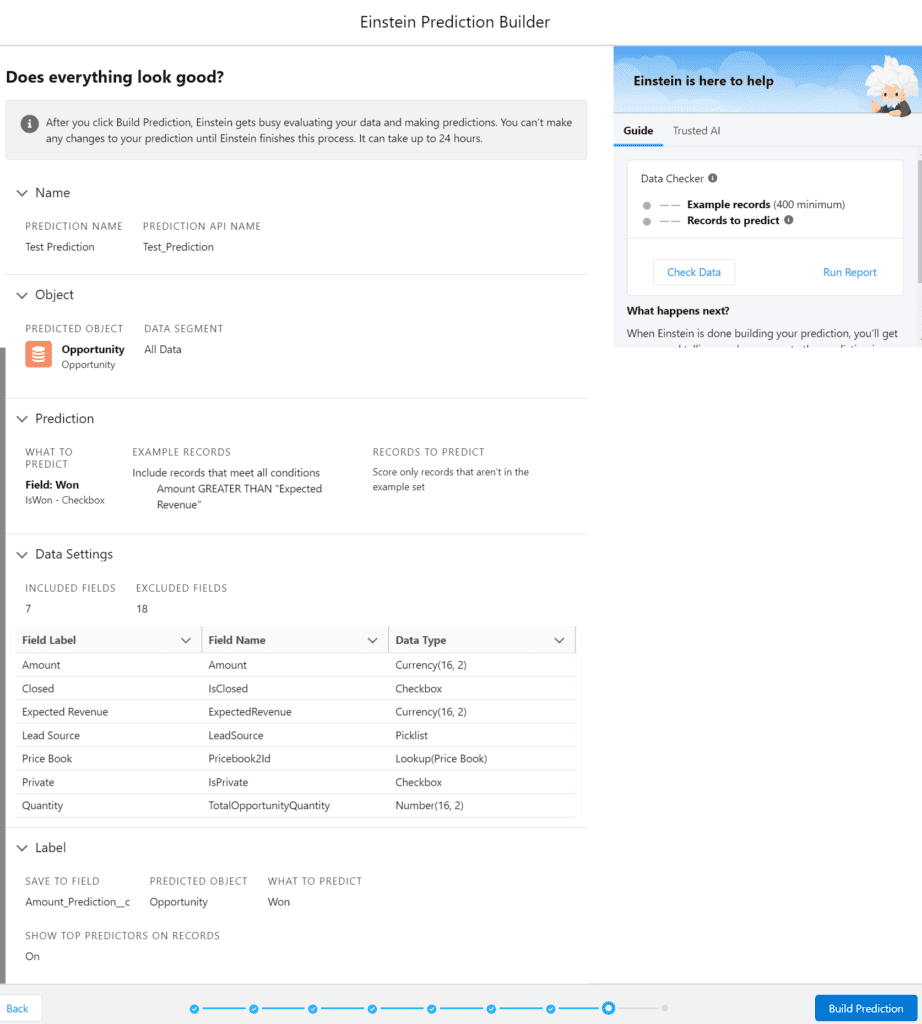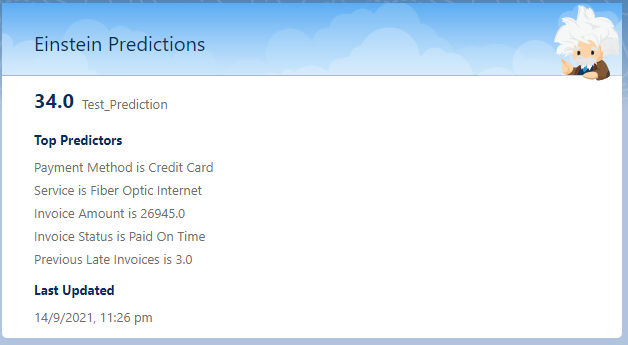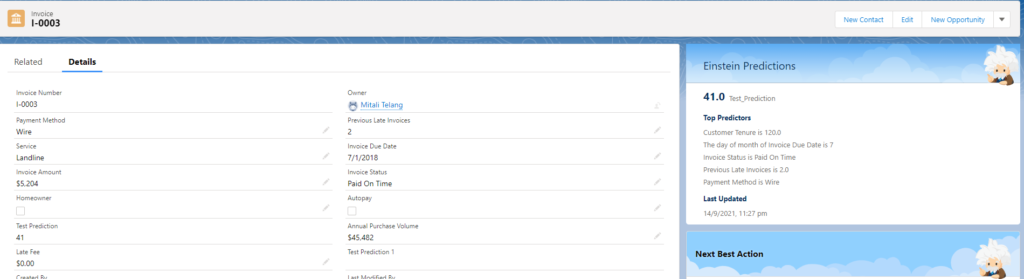Einstein Prediction Builder tool is an easy-to-use and advanced feature provided by Salesforce Einstein. With this tool, users can generate predictions without any requirement for machine learning expertise or coding skills, allowing them to enhance and expand their business with future vision insights.
Are you aware of the business outcomes that an Einstein Prediction Builder can provide to your organisation? Let us check out a scenario.
Imagine there is a business called ‘North Claus’ owned by Mr. Claus. It started as a small family business but slowly started growing and expanding. Mr. Claus began adding more and more employees, and soon, things started getting out of hand. After a lot of research, Mr. Claus invested in Salesforce. He was able to capture more leads and nurture more opportunities. As years passed, the business grew further, and ‘North Claus’ expanded in 10 countries. It was around this time that Mr. Claus started hearing of phrase ‘Business Intelligence.’ Mr. Claus then started researching more about Business Intelligence and what it is all about.
Business Intelligence is a way to gather insights that will help forecast and understand changes in the market and industries.
Jack Ma has famously quoted, “Adopt and change before any major trends and changes.” Business intelligence helps companies understand the trends. This intrigued Mr. Claus, especially with Covid-19 being one of the biggest market disruptors that took most industries by storm. So, Mr. Claus wanted to create business intelligence in his company.
How is Business Intelligence Formed?
Businesses nowadays have access to a wealth of information. Companies gather information from various sources like sales, customer issues raised, and footfalls on the websites to study trends. Companies use this information to make future-thinking business decisions and create business strategies to be the front-runners in their industry. These insights are designed with the help of data scientists and analysts. They deliver insights that can be consumed instantly, as well as create predictive models.
Mr. Claus now wanted to create this business intelligence for ‘North Claus’ and get business insights to aid cross-sells, target appropriate opportunities, and serve customers better. He soon realised it was more challenging than it looked. Having all the information is only half the job done.
Challenges in Implementing Business Intelligence
Developing business intelligence capabilities can pose multiple challenges. Common challenges faced are:
- Integrating data from various sources.
- Delivering the business intelligence insights to the correct audience.
- Actioning the insight with proper and timely actions.
Mr. Claus also faced these challenges when he tried to develop business insights independently. With so many issues in developing business insights, he started to investigate if Salesforce could help. He realised Salesforce powered by Einstein could deliver business intelligence in the form of predictions and recommendations.
The product that intrigued him most was Einstein Prediction Builder.
How Does Einstein Prediction Builder Work?
Einstein Prediction Builder is available in Enterprise, Performance, Unlimited, and Developer Salesforce editions. In case you need a more advanced version, there is an upgrade license available. However, before Prediction Builder is used, some things need to be considered.
- Prediction Builder works on the checkbox and specially constructed formula fields.
*Support for numeric fields is still in the beta phase.
- Objects that need to run predictions need to have enough data – an object or a section for prediction to successfully run needs at least 400 records.
- Prediction Builder can be used on all custom objects and select standard objects.
Standard objects available for Predictions.
- Account
- Asset
- Campaign
- Case
- Contact
- ContractLineItem
- Entitlement
- Lead
- LiveChatTranscript
- Opportunity
- Order
- OrderItem
- Product2
- Quote
- QuoteLineItem
- ServiceContract
There are specific terminologies one needs to understand before starting on Einstein Predictions.
Some Common Einstein Prediction Terminologies
- Dataset: It refers to all the records in the object on which the prediction will run.
- Segment: There can be predictions that have a more focused target. In that case, you will provide only the records that the prediction needs to focus on. This targeted group of records is called a Segment.
- Example Set: These are the records in the dataset or segment on which the Prediction Builder will build the prediction.
- Prediction Set: These are the records for which the predictions will be generated.
How To Create Einstein Predictions?
To create Einstein Predictions, go to Setup and search for ‘Einstein Prediction Builder.’ Clicking on it will list all the available predictions and an option to create new ones.
Meanwhile, are you creating Prediction for the first time? Do not worry! The guided Setup makes it very easy to fill in relevant data needed for the prediction at every step.
In the screenshots below, one can see how to search Einstein prediction builder in the Setup.
Below are the screenshots of some steps to create Einstein Prediction.
In the final step of the process, the created prediction can be reviewed before submitting it for creation.
Once the predictions are created, they can be enabled/disabled/deleted, or cloned. We can only modify certain aspects of the created predictions.
Tip: To set the developer org to create Einstein Prediction, put in the request at https://developer.salesforce.com/promotions/orgs/einsteinbuilder
Einstein Prediction is a standard lightning component available for the Lightning record page. The predictions are displayed below.
Prediction Score can also be seen on the record using the field created during prediction build.
- The field created during prediction creation.
- The standard prediction component.
The component also shows Top Predictors – the fields or values that influence a score the most.
Now that Mr. Claus had the predictions, it helped him know how the sales opportunities are expected to behave or which payments would most likely be delayed. So, he started to train his employees to analyse the predictions for the record and prioritise their work.
Good To Know Stuff!
Package Your Predictions
You can package your predictions. Packaging the prediction allows one to move the predictions across orgs. Managed packages can be created only using Developer org. Managed Packages can be created from the ‘Package Manager’ option in Setup.
Prediction managed packages can be installed using the installation URL provided by the Package Manager.
Prediction Using REST API
The Einstein Prediction Service provides a REST API endpoint to request a prediction.
Einstein Predictions In Tableau
With an appropriate Tableau license, Einstein predictions can be integrated with Tableau. Predictions can be used in Tableau calculated fields or be added as a step in Tableau Flow.
Predictions in Apex and Automated Process Formulas
Use the ConnectApi.SmartDataDiscovery.predict API to get predictions in your Apex code.
There is a PREDICT function available in automated process formulas. Prediction outcomes can be used to make decisions. PREDICT function is available in
- Next Best Action
- Validation rules
- Flows – Screen, headless, and invocable
- Processes (in Process Builder)
- Workflow rules
- Approval processes
- Predefined field values
- Field update actions
- Default values
Predictions in Sandbox
Predictions created in production aren’t copied to sandbox orgs. To use a prediction in the sandbox, copy your licenses from production, and build a new prediction. For best results, use a recently refreshed, full sandbox.
To Sum Up
Get smarter and more productive about your customers using Einstein Predictions. Visit saasguru to learn how Salesforce can help you grow your business and get Salesforce certified on the first go with our Salesforce cert prep courses.
Take that first step towards your Salesforce career, enroll in our Salesforce Admin course. Get personalized study plans, free mock exams, quizzes, flashcards and much more. Explore Now!
 Upgrade your career with Certificate in Salesforce & AI by E&ICTA, IIT Kanpur
Upgrade your career with Certificate in Salesforce & AI by E&ICTA, IIT Kanpur
 Bootcamps
Bootcamps
 Mock Exams
Mock Exams
 Hands-on Labs
Hands-on Labs