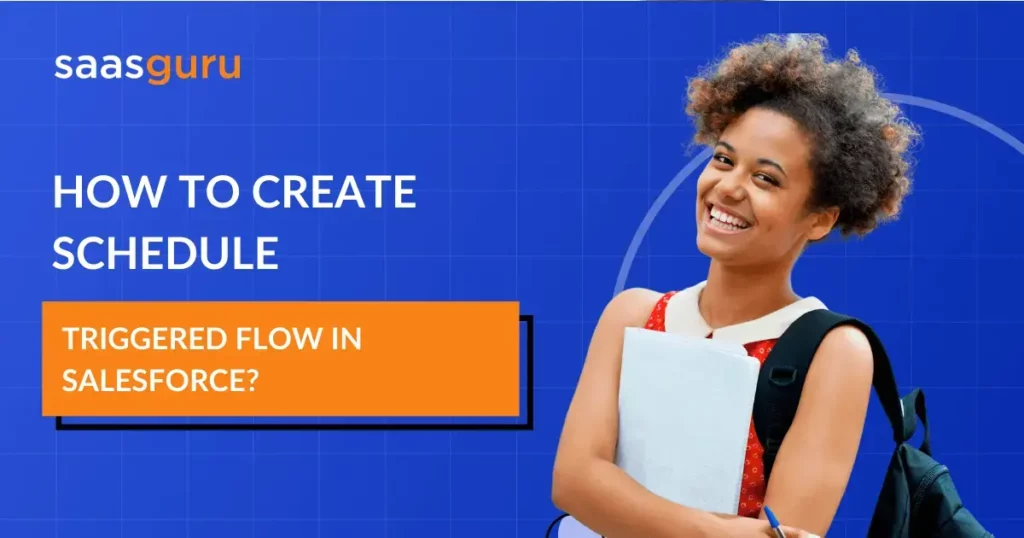In today’s digital age, automation is key. One of the common requirements for businesses and developers alike is to trigger processes or workflows based on schedules. A schedule-triggered flow can be set to run at specific times, on particular days, or at regular intervals. In this blog post, we will explore the process of creating such flows.
What will you learn:
- Get to know what is Schedule-Triggered Flow.
- Learn how to create a Schedule-Triggered Flow in Salesforce.
What is a Schedule-Triggered Flow?
At its core, a schedule-triggered flow is a workflow or process that automatically starts based on a predefined schedule. This is often useful for:
-
- Running nightly backups.
- Generating reports every end of the month.
- Sending weekly notifications.
- Any routine task that needs to occur on a schedule.
Steps to Create a Schedule-Triggered Flow:
1. Determine the Requirement
Before setting up any flow, understand what needs to be achieved. What’s the objective? How frequently should the flow run?
2. Select a Platform
Several platforms enable schedule-triggered flows. Some popular options include:
- Microsoft Power Automate: Formerly known as Microsoft Flow, the Microsoft Power Automate platform interfaces seamlessly with other Microsoft services.
- Apache Airflow: An open-source tool for orchestrating intricate operations is called Apache Airflow.
- Cron: A time-based job scheduler seen in operating systems similar to Unix, Cron. Choose a platform based on your familiarity, the complexity of the flow, and integration needs.
3. Define the Schedule
Depending on the platform, you might use different ways to define the schedule:
- In Cron, you use a unique cron syntax to define job intervals. For instance, 0 0 * * * will run a job every day at midnight.
- Platforms like Power Automate offer a more user-friendly interface where you select days, times, and frequencies.
4. Design the Flow
Once your trigger is set:
- Map out the process. This could be a flowchart or a list of actions.
- Identify any tools or applications the flow needs to interact with. Ensure you have the necessary APIs or connectors in place.
- Handle errors gracefully. Always have a mechanism to alert you if something goes wrong.
5. Test the Flow
Before fully relying on your flow, run several tests:
- Does it trigger at the correct time?
- Does it complete all intended actions?
- How does it handle exceptions or unexpected situations?
6. Monitor and Adjust
After deploying, keep an eye on your flow. Platforms like Airflow offer dashboards where you can monitor the progress and health of your workflows. Make adjustments as required.
Also Read – Schedule-Triggered Flows To Automate Tasks in Salesforce
Tips for Successful Schedule-Triggered Flows:
- Log Actions: Always maintain a log of what the flow did and any errors that occurred.
- Optimise: Over time, the requirements might change, or you might find more efficient ways of doing things. Continually refine your flows.
- Stay Updated: Platforms and connectors get updated. Ensure your flow remains compatible with all its components.
- Backup: Always have a backup system in place. If a flow modifies data, ensure you can revert changes if needed.
Conclusion
Routine chores are effectively automated by schedule-triggered flows, which also guarantee that operations proceed smoothly and on schedule. With the right platform and a well-designed flow, businesses and individuals can save time, reduce errors, and optimize operations.
For those eager to elevate their skills further, saasguru’s online Salesforce bootcamps offer hands-on training with real projects, ensuring you’re well-equipped for the challenges ahead.
Join us and embark on a transformative journey in automation and Salesforce mastery.