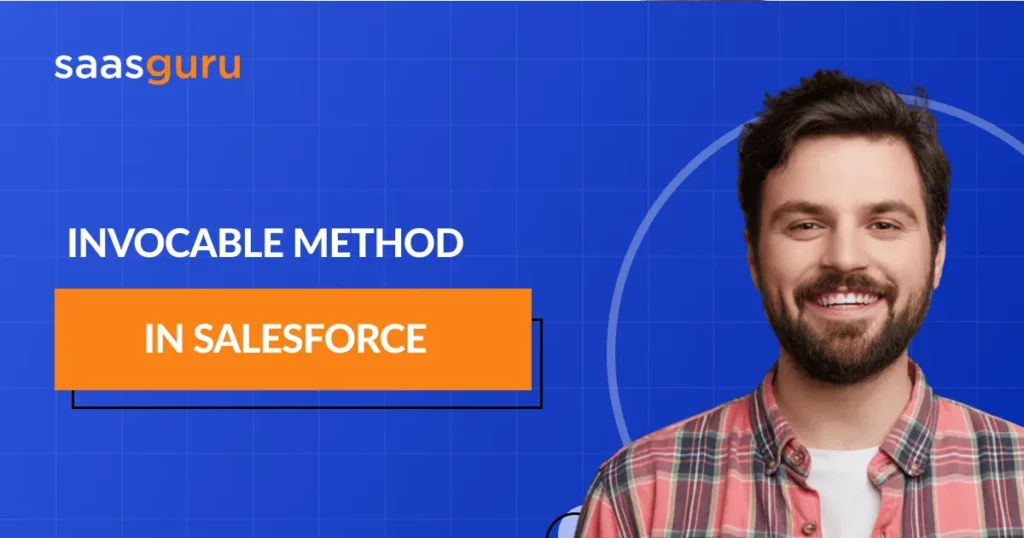In today’s Salesforce landscape, the Invocable Method has emerged as a pivotal bridge, seamlessly connecting the realms of Apex coding and Salesforce’s declarative tools. However, like any bridge, understanding its foundation, architecture, and best practices in using Invocable Methods for Salesforce automation is crucial for safe and efficient transit.
By diving into this blog, you’ll gain:
- A deep dive into what Invocable Method is and why it’s a game-changer in Salesforce’s ecosystem.
- Detailed insights into methods’ syntax, characteristics, and structure using this annotation.
- Crucial points to remember when crafting and invoking these methods, from governor limits to transaction boundaries.
Whether you’re a seasoned developer or an administrator eager to harness the power of custom-coded functionalities without deep diving into code, this blog is tailored to equip you with the knowledge and confidence to learn Invocable Methods in Salesforce effectively. Let’s embark on this enlightening journey together!
What are Invocable Actions?
Using Invocable Methods with Salesforce Flows, Invocable Actions in Salesforce are a way to expose certain methods and functionalities to be used in various declarative tools, especially Lightning Flow. They make it possible for administrators, who might not be deeply versed in coding, to utilize powerful custom logic or functionality that was otherwise written in code in their flows or processes.
Invocable Actions essentially bridge the gap between programmatic development (i.e., coding) and declarative development (e.g., drag-and-drop tools like Lightning Flow). They let you take a piece of Apex code and expose it in a way that can be used in a flow, process, or even external systems.
The idea is to create reusable actions that can be employed across different flows or processes without having to rewrite the code each time.
How They Work
- Annotate with InvocableMethod: Developers mark certain methods in their Apex classes with the Invocable Method annotation. This essentially “flags” those methods as being available for use as Invocable Actions.
- Parameters and Return Types: These methods can accept parameters and can also return values, allowing for dynamic operations based on provided data.
- Use in Flows/Processes: Once the method is marked as invocable, administrators can see and use it within tools like Lightning Flow or Process Builder. It appears as a custom action, which can then be dragged and dropped into the desired place in the flow or process.
Benefits of Invocable Actions
- Empower Non-coders: They empower non-coders to leverage custom-built logic without having to know the intricacies of the code itself.
- Efficiency and Consistency: Instead of coding multiple solutions for similar problems, developers can develop Apex Invocable Methods and expose them for multiple uses.
- Flexibility: They allow complex operations to be performed, such as making callouts to external systems or performing operations not natively supported by declarative tools.
In essence, Invocable Actions in Salesforce democratize access to custom logic, allowing a broader range of users to implement and benefit from custom solutions without diving deep into code.
Invocable Method Annotation in Salesforce
The Invocable Method annotation is used to label specific Apex class methods. By marking a method with this annotation, you’re essentially designating it as accessible and executable from Salesforce’s declarative tools.
The primary purpose is to allow administrators and those not deeply versed in coding to utilise custom logic or functionalities previously reserved for developers.
Syntax and Characteristics
1. Basic Syntax:
public class MyClassName {
@InvocableMethod(label=’Display Name’ description=’Description about the method’)
public static List<ReturnType> methodName(List<ParameterType> parameters) {
// method logic
}
}
The label and description are optional but help in providing context when the method is used in declarative tools.
2. Parameters: An invocable method can have one and only one parameter. This parameter must be a list, even if you’re only passing a single record.
3. Return Types: The method can optionally return a value. Similar to parameters, the return type should also be a list.
Invocable Method Considerations
- Single Parameter Constraint: Invocable methods can accept only a single parameter, although that parameter can be a list, allowing you to process multiple records or values simultaneously.
- Return Type: While the method can return a value, it should typically be a list to ensure compatibility with bulk operations.
- Stateless Nature: Methods marked with Invocable Method are stateless. This means that they don’t maintain or remember data between invocations. Every time you call the method, it starts with a fresh context.
- Governor Limits: Just like any other Apex code, invocable methods are subject to Salesforce governor limits. This includes restrictions on the number of SOQL queries, DML operations, and other platform-specific limits. As such, always code with bulkification in mind to handle multiple records efficiently.
- Bulkification: Given the potential for these methods to be called in bulk (i.e., processing many records at once), it’s crucial to write your method in a bulk-safe manner. This means avoiding SOQL or DML operations inside loops and being mindful of governor limits.
- Transaction Boundaries: Invocable methods operate within the transaction they’re called in. If an error occurs within the method and it isn’t handled, it can cause the entire transaction, including the Flow or Process that called it, to fail.
- Reusability and Versatility: While creating invocable methods, consider their reusability. Given that the purpose is to expose complex logic to declarative tools, think about how the method can be versatile enough for various use cases.
- Use Descriptive Labels and Descriptions: When marking a method as invocable, using the label and description attributes can be incredibly helpful. These provide context for administrators or other non-developers when they come across the method in tools like Flow or Process Builder.
- Testing: It’s essential to adequately test invocable methods, not just in isolation but also within the context of the Flow or Process that will be calling them. This ensures that the method behaves as expected when invoked from declarative tools.
- External Systems: If the invocable method interacts with external systems (e.g., making HTTP callouts), be mindful of the added complexities like handling timeouts, response parsing, and potential failures.
- Version Compatibility: If you update the signature or behavior of an invocable method, ensure that any dependent Flows or Processes are updated or tested accordingly to avoid runtime errors.
Proper planning, testing, and adherence to best practices will ensure these methods are robust, efficient, and beneficial in extending Salesforce’s capabilities.
Summing Up
As we’ve journeyed through the intricacies of Salesforce’s InvocableMethod, it’s evident that the landscape of Apex coding and Salesforce’s declarative tools is vast and rich with opportunities. But remember, thriving in this space isn’t just about acquiring knowledge—it’s about connecting, sharing, and continuously learning.
Dive deeper into discussions, ask questions, and connect with fellow Salesforce enthusiasts and professionals. Join us on Slack and become a part of a thriving community dedicated to Salesforce excellence.
At saasguru, we’re committed to helping you navigate your Salesforce career options. Whether you aim to be a Salesforce Admin or venture into the realms of Salesforce development, we’ve got a tailored bootcamp just for you.
Sign up with saasguru today and embark on a transformative journey from a budding enthusiast to a Salesforce expert.
Frequently Asked Questions (FAQs)
1. What are Invocable Methods in Salesforce?
Invocable Methods in Salesforce are special methods marked with the @InvocableMethod annotation, which makes them accessible from Salesforce’s declarative tools like Flows and Process Builder. They allow developers to expose custom Apex logic that administrators can use in a drag-and-drop manner.
2. How do Invocable Methods integrate with Salesforce Flows?
Invocable Methods integrate with Salesforce Flows by being exposed as actions that can be dragged and dropped into these tools. This integration allows administrators to leverage custom logic within flows without writing code themselves.
3. Documentation and guides for mastering Invocable Methods in Salesforce automation:
Visiting the Salesforce Developer Documentation site is recommended for comprehensive documentation and guides on mastering Invocable Methods for Salesforce automation. It provides detailed instructions, syntax, and use cases to help users become proficient in using these methods.
4. How to become proficient in Salesforce automation using Invocable Methods?
To become proficient in Salesforce automation using Invocable Methods, it’s essential to understand the coding and declarative sides of Salesforce. Practice creating and using Invocable Methods in various scenarios, and consider enrolling in training programs like saasguru’s Salesforce Admin bootcamp for more guided learning.
5. Careers that utilize Invocable Methods in Salesforce:
Careers frequently utilizing Invocable Methods include Salesforce Developers, Salesforce Architects, and Salesforce Admins specializing in automation and process optimization. Mastery of Invocable Methods can significantly enhance a professional’s ability to create flexible and powerful automation solutions within Salesforce.