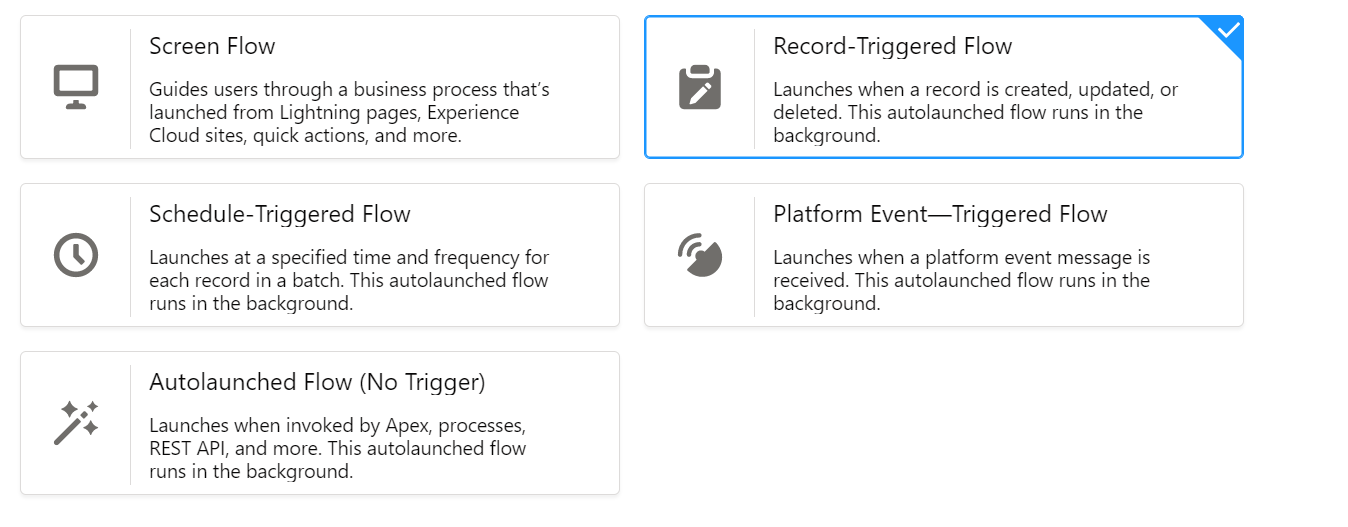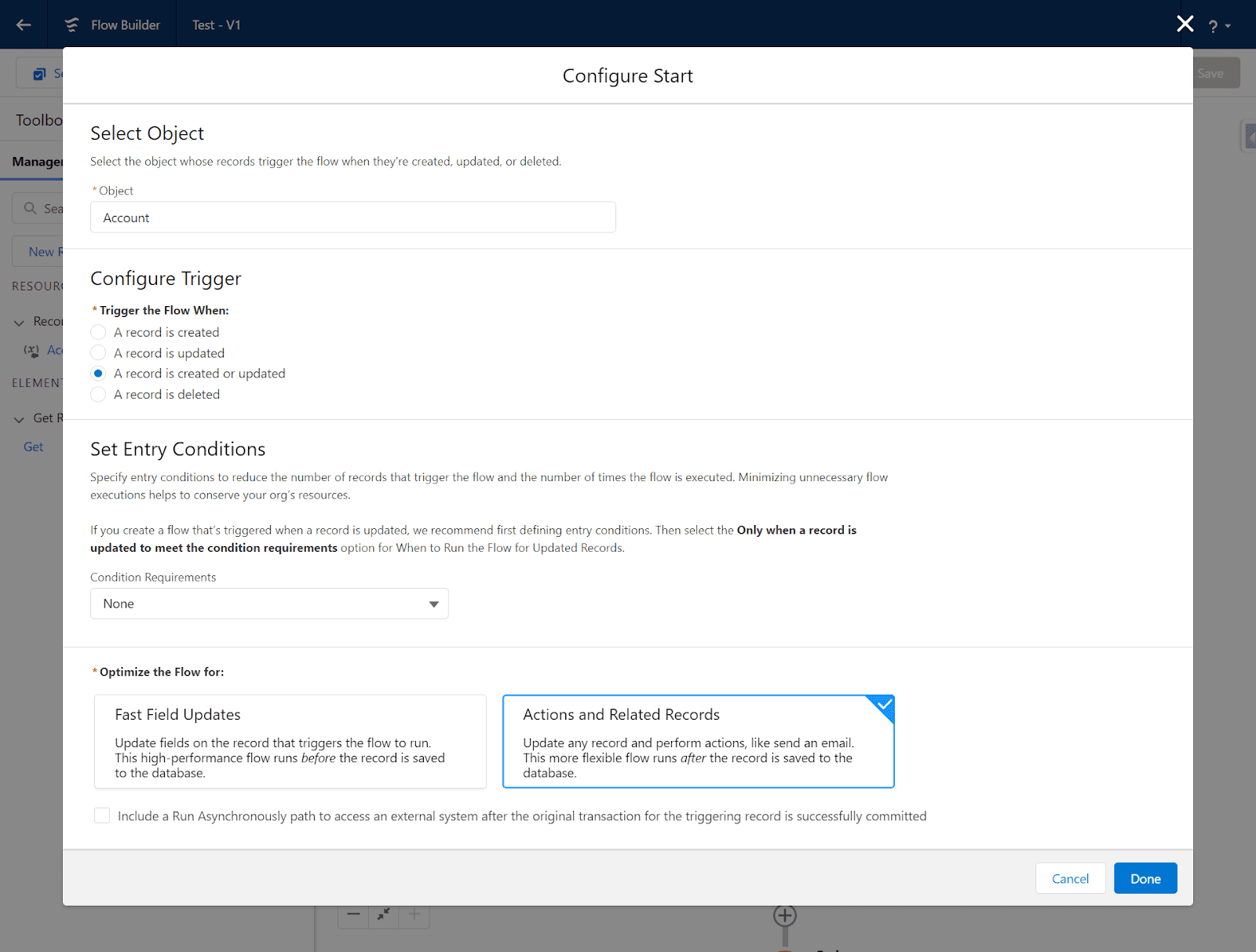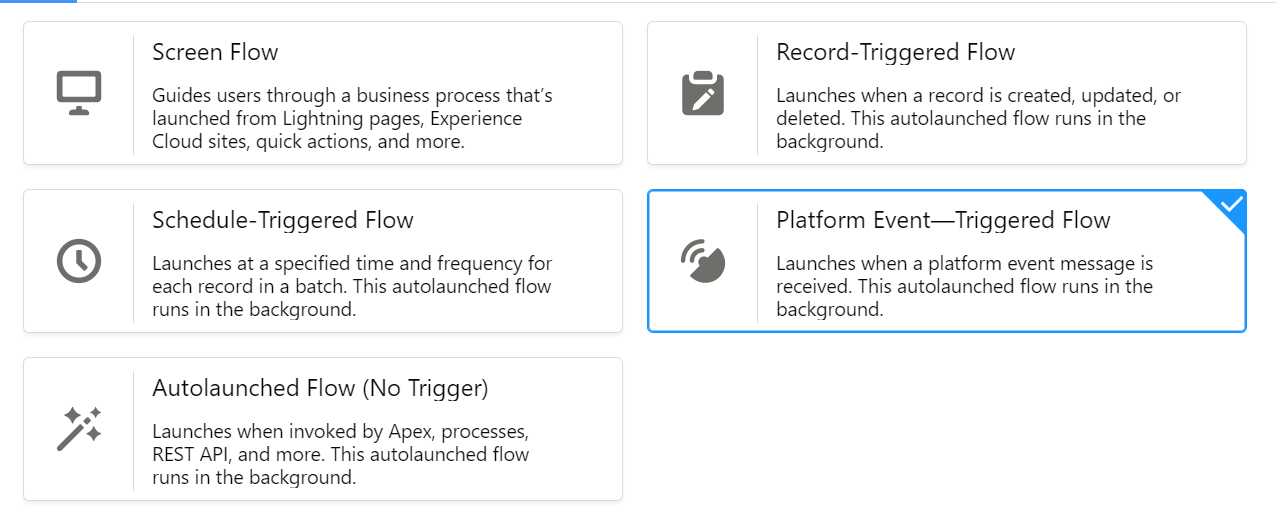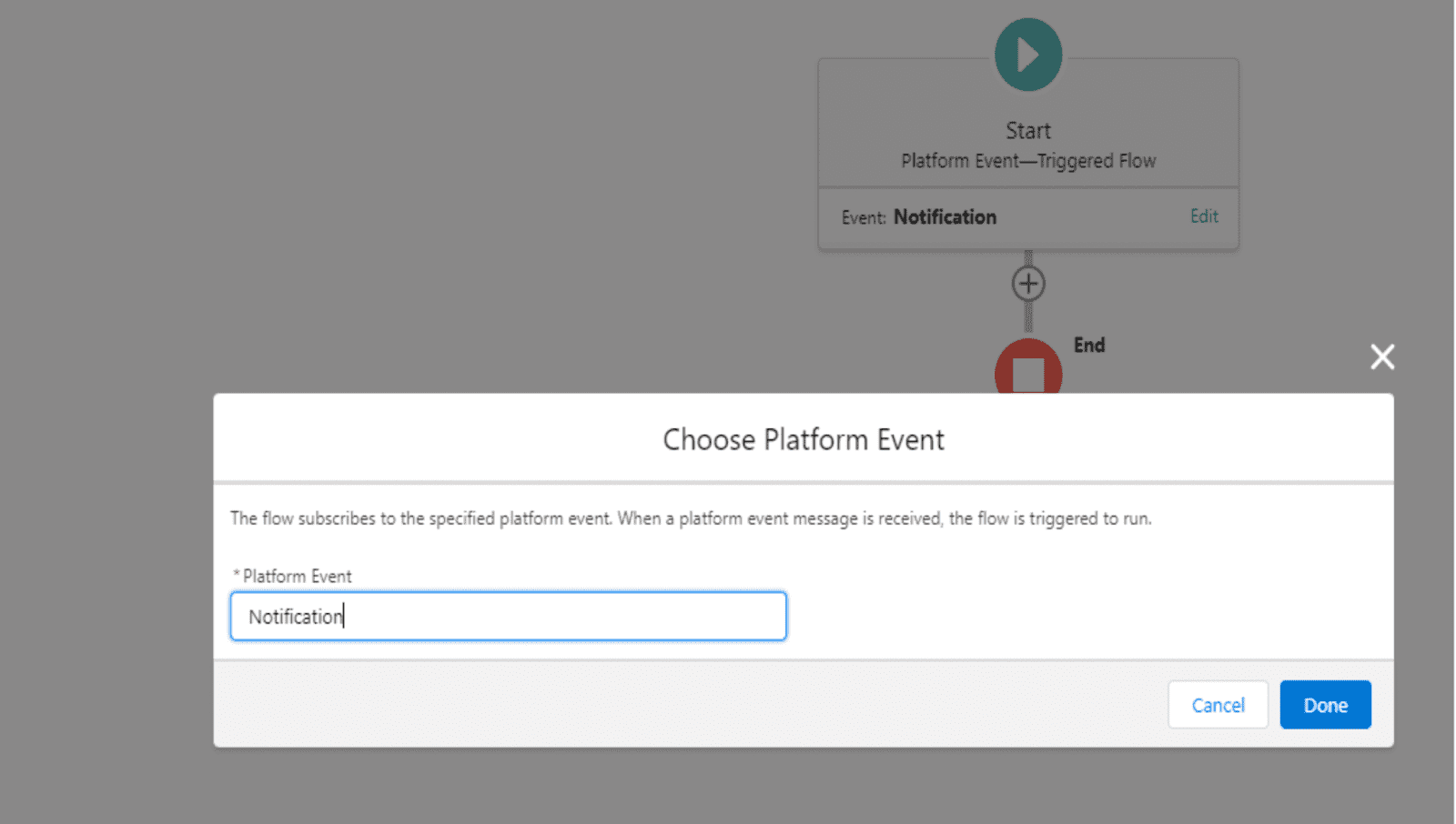Salesforce flows are constantly getting updated with new features and capabilities in every release. Salesforce flows help you automate complex business processes and manual data entry. It lets you work smarter by making sure the required tasks are accomplished correctly. Related read – Introduction to Salesforce Flow
Record-triggered and Platform event-triggered flows are auto-launched flows in Salesforce that get launched based on the events/conditions mentioned in the Start element that represents the beginning of your flow. They are tied to a single object/platform event.
Use Coupon Code BLOG20 to avail flat 20% discount on saasguru Programs.
Record Triggered Flow
Salesforce introduced Record-triggered flows initially in Spring ’20 release as before-save flows. These flows were auto launched on the record’s update and could be used instead of before triggers for simple functionalities.
Slowly with further few releases, Salesforce came with more enhanced Record-triggered flows that can be auto launched when,
- A record is created.
- A record is updated.
- A record is created or updated.
- A record is deleted.
The flow can run Before Save or After Save of the Record.
Record-Triggered Flow Considerations
- There is no bulkification available out of the box in Get-Records action: The get records action does not have the out-of-the-box workaround for the SOQL IN keyword. There are some AppExchange products available as a workaround for this limitation.
- If there are multiple active record-triggered flows on an object configured to run before the record is saved, the order in which the flows are executed is not guaranteed.
- Before-save record-triggered flows, you can only update the record that triggered the flow to run.
- In Before-save record-triggered flows, only the following actions are available: Assignment, Loop, Decision, Collection Sort, and Get records.
- In order of execution, before-save record-triggered flows are executed before the Before trigger.
Use Coupon Code BLOG20 to avail flat 20% discount on saasguru Programs.
Platform Event-Triggered Flow
The Summer ’20 release of Salesforce update has given many enhancements to the flows, one being the record-triggered flow. Platform event-triggered flow has also been introduced along with this.
What is Platform Event?
Platform Event is based on an event-driven architecture to communicate within and outside Salesforce. It works on the Publish-Subscribe model that uses a message bus (Salesforce Platform event uses Comet-D as message routing bus) to manage queues of message events and processes and apps listening to them. As a result, platform events are near-real-time integration.
How to Execute a Platform Event-Triggered Flow?
Learn everything about Salesforce Flows – Sign Up for Salesforce Flow Course here
Platform Event-Triggered flows run when an event is received. Platform event-triggered flows cannot be invoked on any other event except after- save on the Platform event.
Platform Event-Triggered Flow Considerations
- When Platform-event triggered flows, paused flow interviews, and processes subscribe to the same platform event, there is no guarantee which subscriber (among these) will process each event message first.
- A flow can receive a batch of event messages at once—a maximum of 2,000 event messages.
- Debug logs for platform-event triggered flows and resumed flow interviews appear under the Automated Process user.
Tip: Triggered flows cannot be launched directly from the flow builder; they need to be launched by changing the appropriate record. Triggered flows are a perfect tool for business logic on record create/update/delete in the admin’s toolbox. Triggered flows need to be considered before considering triggers for the process implementation.
When set up properly, Salesforce flows are one of the most powerful tools in your toolbelt, and each Salesforce flow update brings in updated features and capabilities. We hope you got a basic idea about the power of Salesforce flows and the potential of record-triggered flow and platform event-triggered flow. But if you need more help, reach out to saasguru. We would love to help you in any way we can.
Take that first step towards your Salesforce career, enroll in our Salesforce Admin course and get certified on your first attempt. Get personalized study plans, free mock exams, quizzes, flashcards and much more.
Frequently Asked Questions (FAQs)
1. What are the types of flows in Salesforce?
We can categorize Salesforce flows in five parts- Scheduled-triggered flows, Screen flows, Autolaunched flows, Platform-triggered flows, and Record-triggered flows.
2. What is record-triggered flow in Salesforce?
Updating or developing a record can trigger an autolaunched flow to update the latest changes to the record before it is saved in the database. With the help of record-triggered flow in Salesforce, you can update the records 10 times faster than the record-change process.
3. What is a platform event triggered flow?
Platform-event triggered flow depends on the event-driven architecture that allows communication between apps outside and inside Salesforce.
4. How do you trigger a platform event?
You can create a platform event trigger with the help of the developer console. Choose the developer console from the setup icon and click the file, New, Apex Trigger.
 Upgrade your career with Certificate in Salesforce & AI by E&ICTA, IIT Kanpur
Upgrade your career with Certificate in Salesforce & AI by E&ICTA, IIT Kanpur
 Bootcamps
Bootcamps
 Mock Exams
Mock Exams
 Hands-on Labs
Hands-on Labs