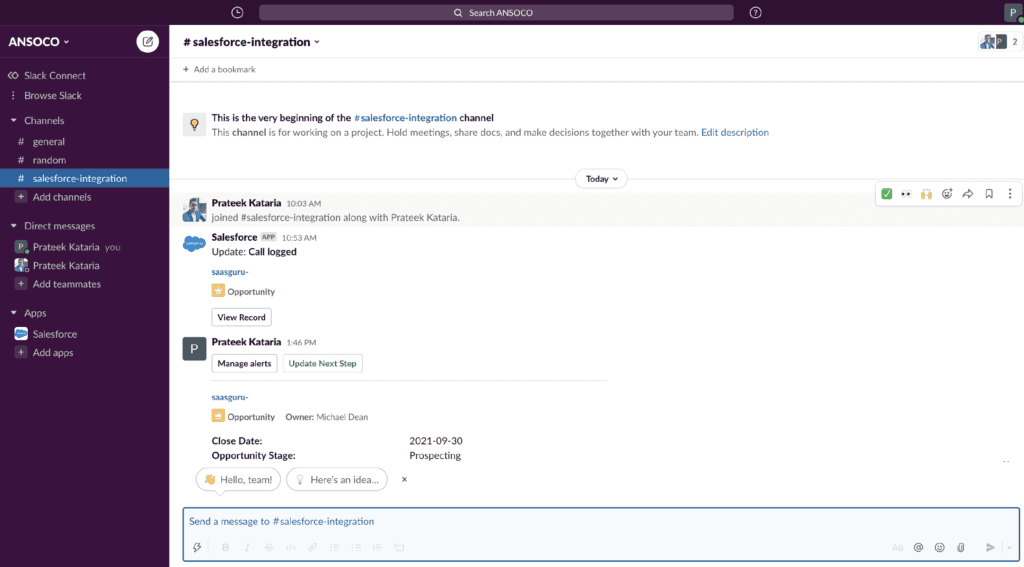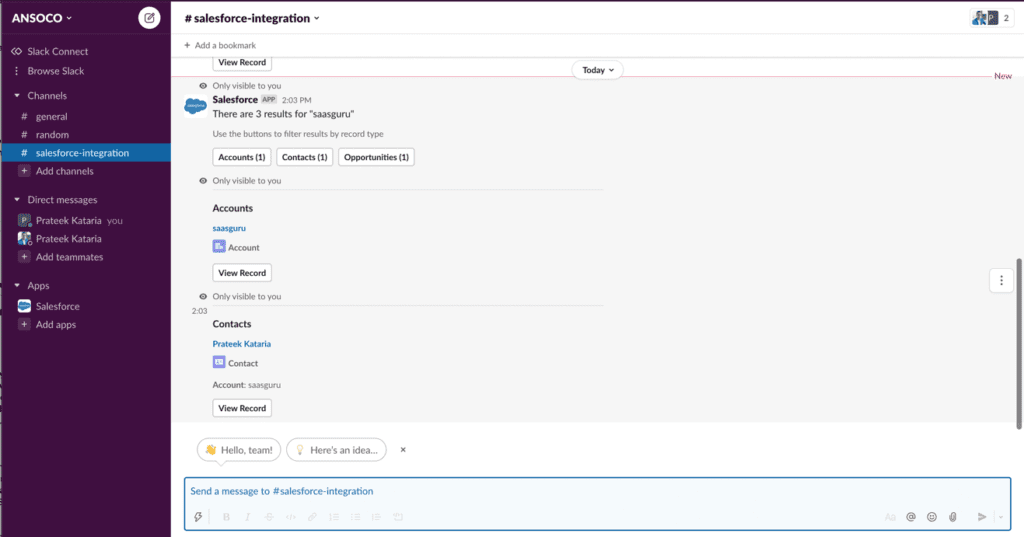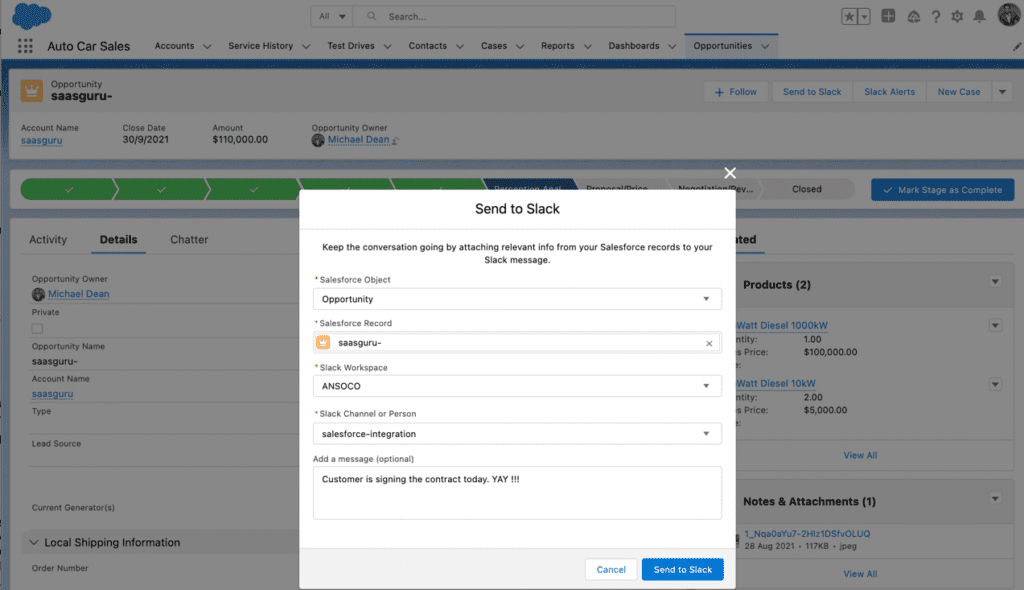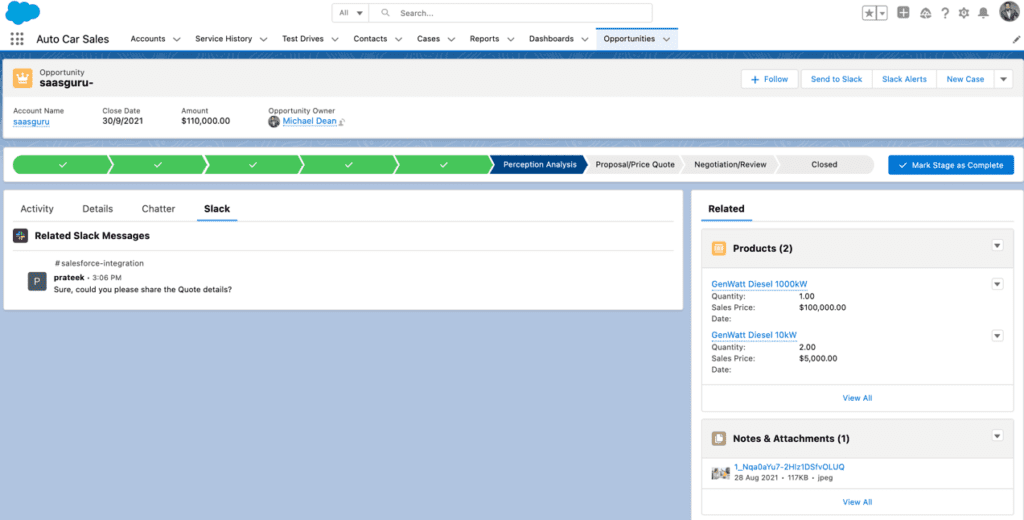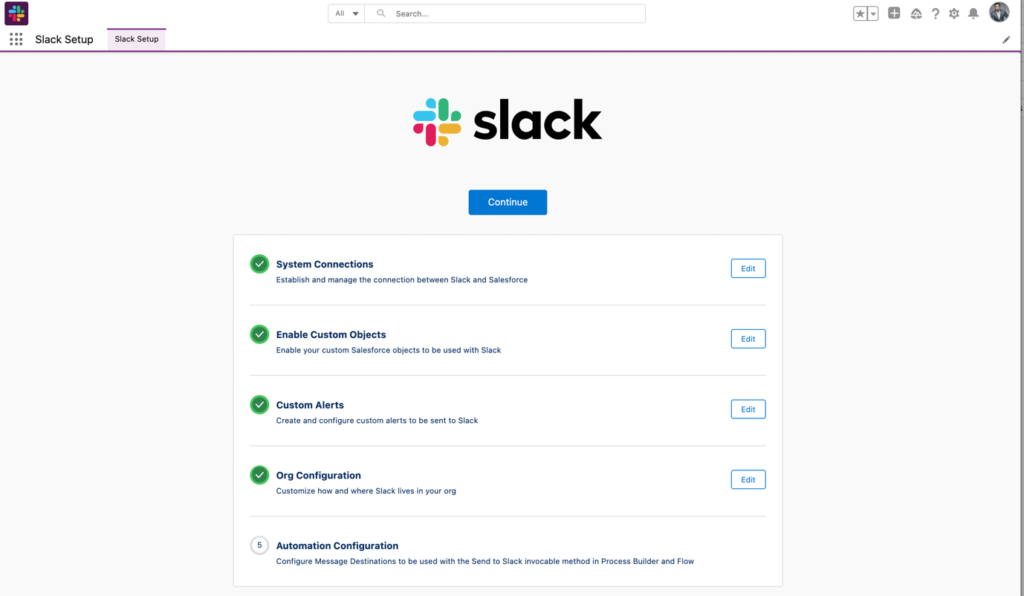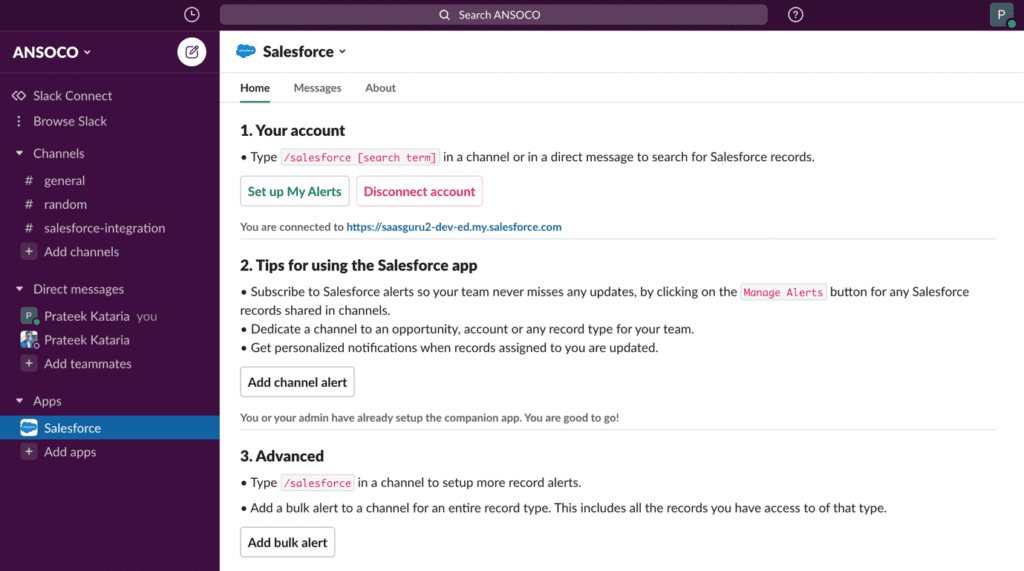Salesforce’s recent acquisition of Slack brings a unique opportunity for major organisations to accelerate towards the all-digital world. Salesforce Slack Integration puts forward digital solutions to help companies interact with their customers via various touchpoints.
Slack connects everyone in the business and provides a flexible digital workplace for people to interact and collaborate. Salesforce provides a customer 360 that offers everything required to support your customers in a single place. Salesforce Slack Integration gives a business transformation solution for connecting customers, partners, and employees with data and apps they use on a daily basis.
What Is Available Today? Salesforce for Slack App
Salesforce and Slack have recently upgraded their respective apps to enable more interfaces between Sales Cloud and Service Cloud with Slack. Salesforce Slack Integration allows a team to view Salesforce records from within Slack, collaborate with internal and external users on Salesforce records, and then respond to the key actions faster.
Let’s check out some of the key highlights of the integration.
Stay In The Know
Users can stay up-to-date with the Salesforce records right within Slack using customised notifications and alerts. Service and Sales users don’t have to log in to separate apps to view the essential updates. It helps the team members to enhance their productivity by focusing on more critical tasks and customers.
Keeps Everyone On Track
Users can search and view records of standard and custom objects without leaving Slack. They can loop someone in the conversation against a Salesforce record in Slack, and everybody will have all the context they need for any decision point.
Using slash command – /Salesforce [search term], the user can pull and search for Salesforce records in Slack.
Extends Collaboration Across Sales and Service
The integration enables two-way collaboration on records between applications. For example, users can send their records from Salesforce directly to the Slack channel and share the information.
Users can view important Slack conversations from within the Salesforce record to never miss out on critical actions and decisions.
Setup Slack and Salesforce Integration
The Salesforce app for Slack is available for all Salesforce Editions, except Salesforce Essentials. It is available for the supports Sales Cloud and Service Cloud on both the Lightning and Classic experiences.
Salesforce and Slack integration require setting up two apps in the below order:
- The Slack app for Salesforce (AppExchange)
- The Salesforce app for Slack (Slack App Directory)
The administrator can utilise the easy Slack Setup Wizard to configure the following integration behaviour after installing the AppExchange product.
- Authorise connection with Slack account.
- Enable objects and fields that can be available as part of record sharing between the two applications.
- Configure automatic alerts on specific objects and records from Salesforce to Slack. Also, specify the criteria and conditions that will trigger your new alert.
- Add Slack Actions and Message Viewer component on the Salesforce page layouts.
After installing the Salesforce app in Slack, similar configurations are required under the Salesforce app page.
- Authorise connection with Salesforce Account.
- Subscribe to records and object alerts in specific channels.
New Integrations
Salesforce is launching Slack-First Customer 360. It allows organisations to collaborate and automate workflows with a single view of the customers. They have recently announced the following integrations with 4 core Salesforce clouds – Sales, Service, Marketing, and Tableau CRM, which will be available this year.
Sales Cloud (Pilot in fall 2021)
- Digital Deal Rooms: It collaborates with internal users, external partners, and customers on a deal cycle to close the deal faster from within Slack.
- Automated Daily Briefs: It provides users with a personalised list of daily tasks, meetings, and important deals to action in Slack.
Service Cloud (Pilot in fall 2021)
- Swarming: It collaborates on high-priority customer cases with the right employees and external partners from a Slack channel.
- Expert Finder: It adds the right experts to a swarm channel based on availability, capacity, and skills.
Marketing Cloud (Pilot in fall 2021)
- Intelligent, AI-driven Insights: It shares campaign performance and engagement from MC and datorama directly in Slack for teams to take actions faster.
- Workflow Notifications: It gets notified on the marketing journey updates and collaborates on the approvals through Slack channels.
Tableau CRM (GA in fall 2021)
- Automated Notifications: It stays on the top with Tableau CRM data and Slack, with automated updates on the decisive KPIs and act on them quickly.
- Watchlist Digests: It provides real-time updates of the data and insights in slack channels.
Salesforce Slack Integration is something to look up to. Salesforce will launch Slack integrations with more clouds and industry platforms with unique workflows in the future. Learn more about how Salesforce helps business development with saasguru. Check out our Salesforce Certification Programs and upgrade your career in Salesforce to the next level with Saasguru!
FAQ
1. Does Salesforce integrate with Slack?
Yes. You can integrate Salesforce with Slack. The Salesforce and Slack integration allows you to search your Salesforce instance from Slack, and share results in Slack. The integration also allows you to share messages both ways between Salesforce Chatter and your Slack channel(s).
2. How will Slack and Salesforce work together?
Group members can share the Salesforce records to Slack. They can even decide where and with whom they want to send the details. The conversations of Slack can also be shared with Salesforce records. Hence, it is possible to see important messages and information in Salesforce.
Steps to integrate both the platforms-
Step 1- Make sure you have both Salesforce and Slack accounts.
Step 2- Download the Slack package from AppExchange. You can do so by going to the Apps submenu and selecting the AppExchange Marketplace. Search for Salesforce for Slack. Download the App by choosing the option from your production environment.
Step 3- Give users permission to use Slack by clicking on Salesforce Settings Cog. Once you see the permissions list, hit the Slack Standard user and choose Manage Assignment.
Step 4- This step involves running the Slack Setup Assistant. Click on App Launcher and search for Slack Setup. Select the option of Slack Setup.
3. How do I use Slack in Salesforce?
Salesforce and Slack can be integrated by using two apps. These apps perform multiple and different functions. The Slack App for Salesforce and Salesforce App for Slack are the two Apps. Download these two apps in your system and follow the below mentioned simple steps-
- Click on the App from the left sidebar by using the Slack desktop app.
- Choose Salesforce by searching for it
- Choose the option of Connect account through Home screen
- Once Salesforce and Slack are integrated, return to Slack by choosing the Open Slack option
4. How does Slack benefit from Salesforce?
- The integration allows users to see messages in Slack when anything happens inside Salesforce.
- It increases productivity by improving the customer experience and customer response rate.
- The slack channel allows the user to access Salesforce reports and Dashboards.
- Slack also allows the team to edit and create Salesforce objects directly.
 Upgrade your career with Certificate in Salesforce & AI by E&ICTA, IIT Kanpur
Upgrade your career with Certificate in Salesforce & AI by E&ICTA, IIT Kanpur
 Bootcamps
Bootcamps
 Mock Exams
Mock Exams
 Hands-on Labs
Hands-on Labs