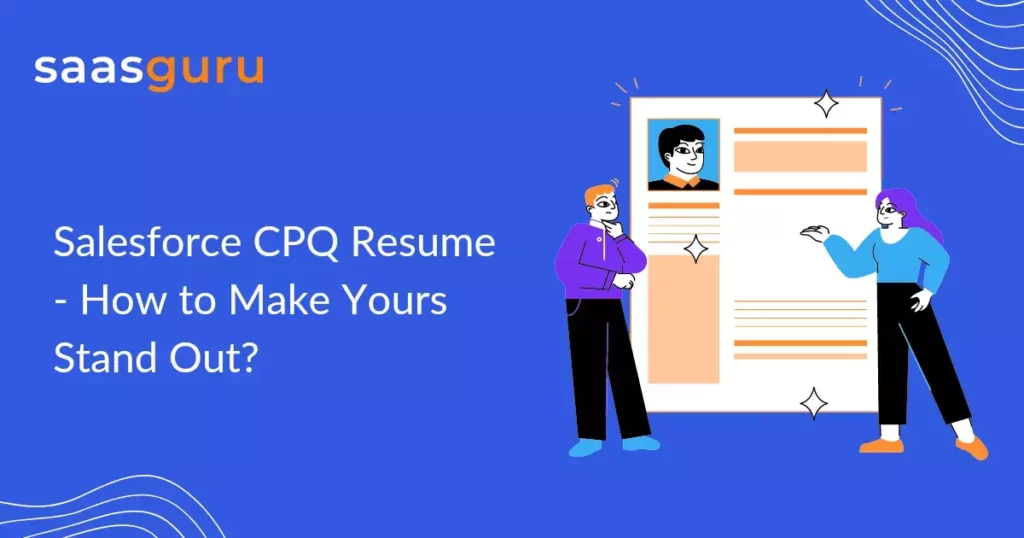Are you looking for a job that requires experience with Salesforce CPQ? If that’s the case, you’ll need to make your resume stand out. Writing a powerful resume is an essential step in landing your dream job.
In this blog post, we’ll discuss how you can use keywords, formatting, and other tactics to create an attention-grabbing resume that showcases your Salesforce CPQ skills.
We’ll also provide resume samples and tips on crafting an effective Salesforce CPQ resume. By the end of the post, you’ll have an understanding of how to create a standout resume that will help you get the job you want.
The Content of Your Resume
Content is king when it comes to making your resume stand out for a Salesforce CPQ position. You need to ensure that your resume effectively communicates your skills, qualifications, and experience related to the role. Begin by emphasizing your work history and any projects you’ve worked on that relate to Salesforce CPQ.
Be sure to list all relevant technical knowledge, such as Salesforce certifications, related software, coding languages, and programming skills.
Include any hands-on experience with Salesforce CPQ development and implementation and any exposure to project management or support activities. Remember to include key achievements and successes in this section, too.
Your education should also be included in the content section of your resume. If you don’t have a degree related to Salesforce CPQ, it’s ok – just be sure to include other qualifications like online courses and certificates related to the topic. Finally, make sure to mention any technical certifications, as these will demonstrate that you’re up-to-date on the latest trends in the industry.
The Format of Your Resume
Formatting your resume is just as important as the content when making a great impression on hiring managers. A well-formatted resume ensures that your key points stand out and are easily read by those reviewing your document. Here are some tips for formatting your Salesforce CPQ resume:
- Use a consistent font size and style throughout the document. Stick to a standard font like Calibri or Times New Roman in a size of 11-12 pt.
- Divide your resume into distinct sections. Make sure each section is clearly labeled and separated using bold headings. Some useful sections include Work Experience, Education, Skills, and Awards/Recognition.
- Be sure to use bulleted lists where appropriate. This will make it easier to quickly scan through your resume and read each point without getting lost in blocks of text.
- Where applicable, include information about specific technologies or software used in previous positions. This should be done in a way that quickly showcases your technical knowledge and understanding of certain programs.
- Instead of concentrating only on job obligations, highlight successes. For example, if you developed a successful campaign for your previous employer, describe what you did and how you achieved the results.
Your Salesforce CPQ talents will be successfully and succinctly displayed if you adhere to these suggestions and ensure your resume is formatted correctly. This will improve your chances of securing an interview and help you leave a lasting impression on potential employers.
The Design of Your Resume
When applying for a Salesforce CPQ role, it is essential to make sure that your resume design stands out. After all, recruiters are often flooded with hundreds of resumes, and you want yours to be the one that stands out!
World Class Learning Experience from Anywhere
Download the app now and get started with your Cert Prep Journey!
Here are some points to keep in mind when designing your resume:
1. Select an Appropriate Font:
Choose a professional font such as Calibri or Arial that is easy to read. Avoid using cursive or decorative fonts.
2. Use Clear Headings and Subheadings:
This helps to organize the information on your resume and make it easier for recruiters to scan through quickly.
3. Include White Space:
Make sure there is plenty of white space between sections, as this makes your resume easier to read and reduces the risk of it looking cluttered.
4. Use Color Sparingly:
Use color in small doses to draw attention to key information, such as headings or dates, but avoid overdoing it as this can look garish.
5. Use Graphics Carefully:
Graphics such as charts, icons, and diagrams can be used to illustrate the information and make it easier for recruiters to digest. However, don’t overuse them or use them in inappropriate places.
6. Keep It Consistent:
Use the same font, colors, and layout throughout your resume. This gives it a professional and polished appearance.
By keeping these design tips in mind, you can create a resume that stands out from the competition and makes a positive impression on recruiters.
Additional Tips for Your Salesforce CPQ Resume
- Demonstrate your experience with CPQ solutions by including specific examples of projects and solutions you have implemented.
- Highlight any certifications you have earned related to Salesforce CPQ for Salesforce in general.
- Focus on demonstrating your problem-solving abilities and ability to analyze complex data sets.
- Demonstrate your ability to learn quickly and adapt to changing requirements and environments.
- Illustrate your expertise in configuring and customizing Salesforce CPQ and related products.
- Demonstrate your success in automating processes and creating workflows that increase efficiency and reduce manual effort.
- Include any training courses you have completed related to Salesforce CPQ for Salesforce development.
- Showcase your ability to identify problems, analyze data, and develop innovative solutions.
- Mention any special projects you have worked on demonstrating your knowledge of Salesforce CPQ features and functionality.
- Lastly, highlight the value you bring to an organization by reducing costs, increasing revenue, or other areas where you have added measurable value.
Summing Up
Creating an excellent resume is an important part of any job search, and crafting a solid resume for Salesforce CPQ roles can help you get the attention of potential employers.
You can ensure that your resume stands out with the right mix of experience and qualifications and the right resume style. If you are looking for a Salesforce CPQ job, be sure to include your technical knowledge and expertise, as well as any Salesforce certifications you hold. Don’t forget to make sure your resume looks neat and professional and showcases your experience in the best light.
Use Coupon Code BLOG20 to avail flat 20% discount on saasguru Programs.
Check our exam guide to start with CPQ exam preparation. Familiarize yourself with the exam topics, study the Salesforce documentation, and also you can take advantage of practice tests, quizzes and flashcards by enrolling in our CPQ Specialist online course.
It’s important to dedicate enough time and effort to prepare thoroughly to increase your chances of passing the exam. Sign up with saasguru now! You can also download the Salesforce learning app for Android or iOS to use the platform from anywhere and anytime using your smartphone.