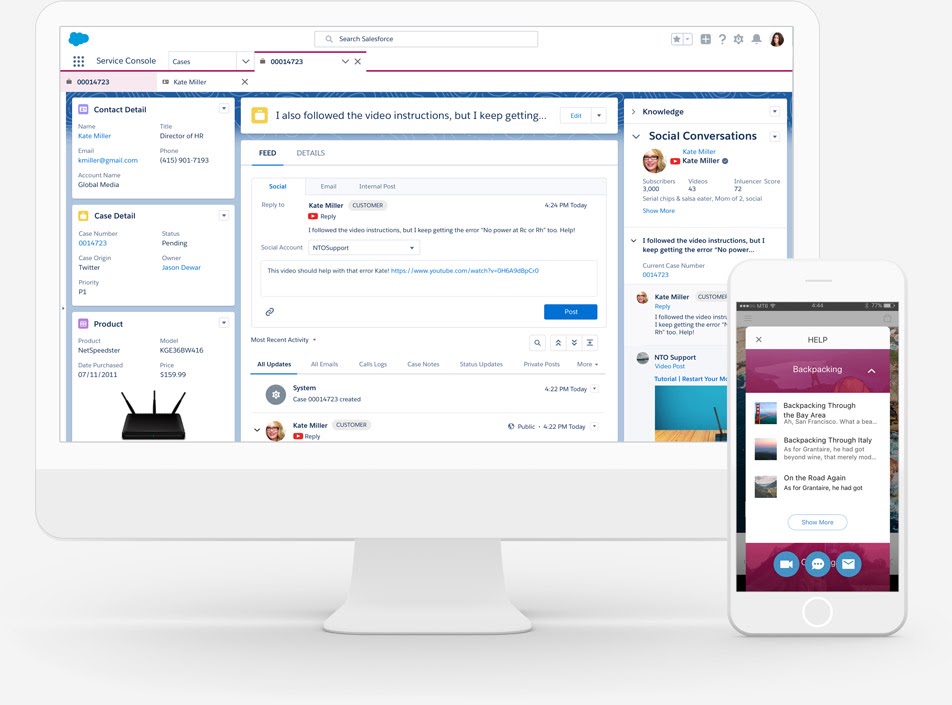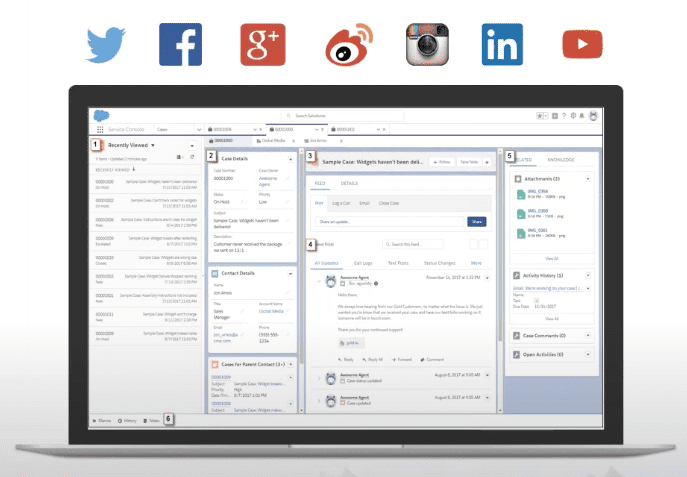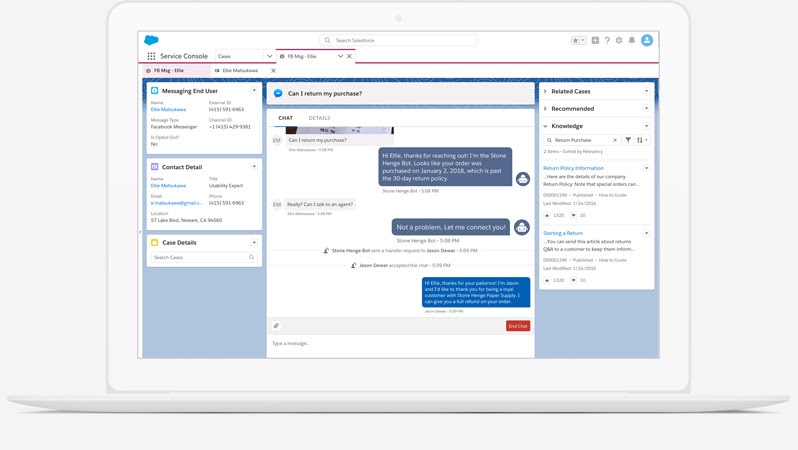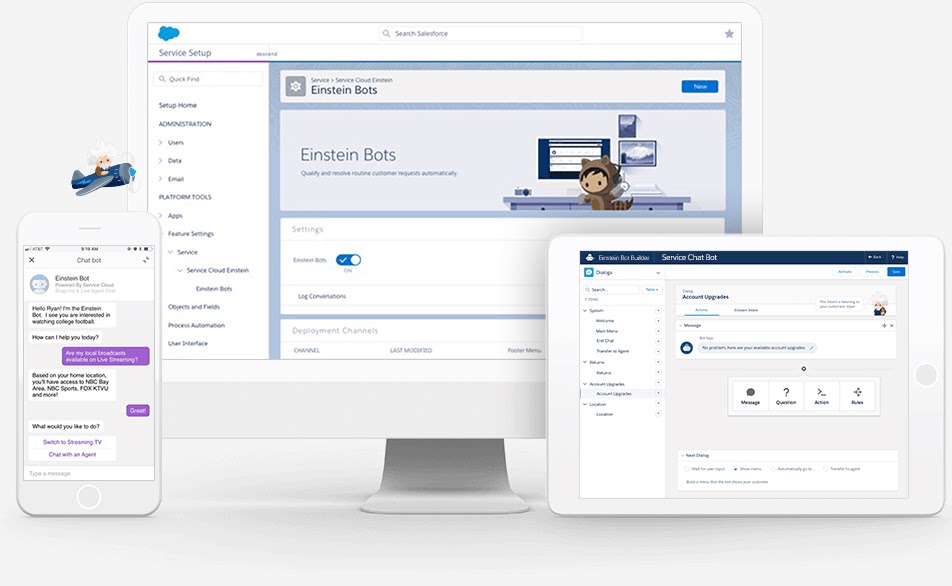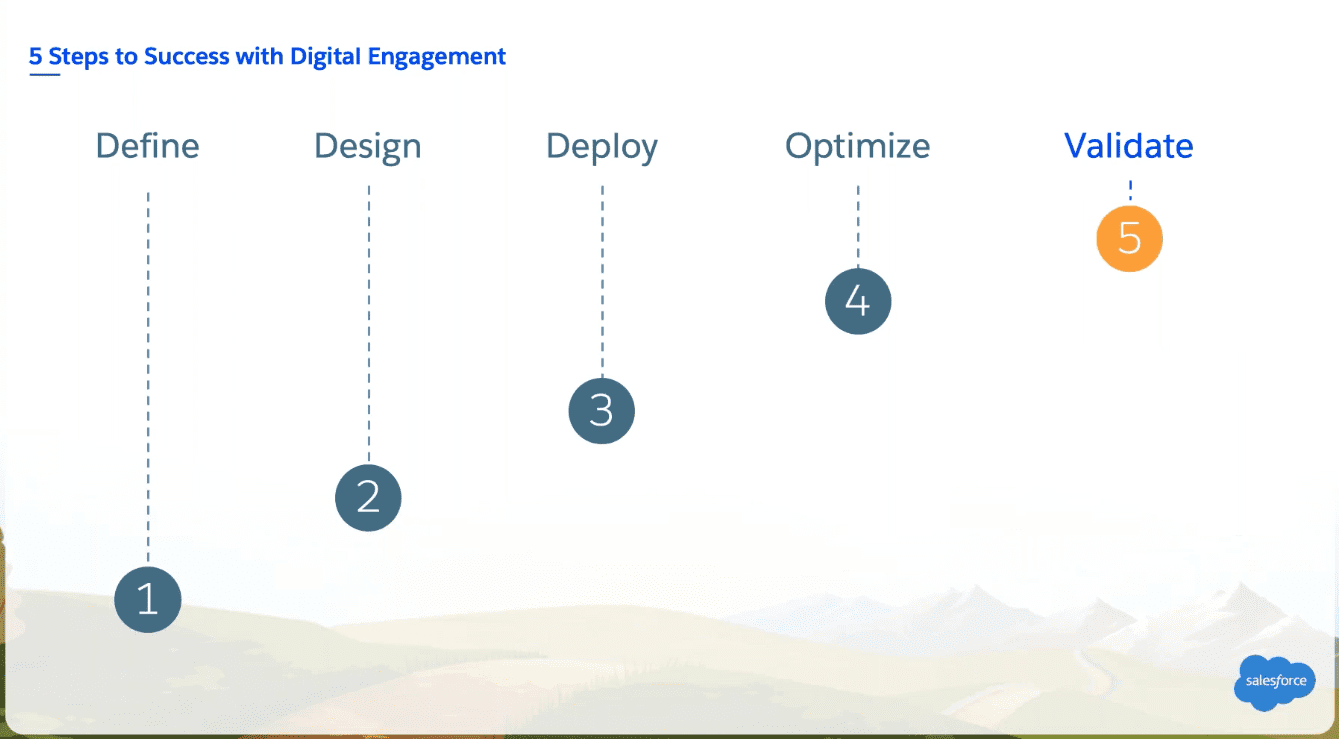Salesforce Digital Engagement is best described as a messaging channel aggregator. It allows your Service Cloud reps to interact with your customers across all the channels they prefer to use, all without leaving the Service Cloud UI.
Salesforce, Service Cloud | Digital Channels
In the early days of the smartphone, you may recall using a popular app called IM+ (Instant Manager Plus). This all-in-one messaging service allowed you to log in to MSN Messenger, Facebook Messenger, Skype, and many more other messaging services inside a single application, allowing you to connect with your peers across multiple channels without having to leave the app. Salesforce Engagement works similarly to IM+. It pulls all your customers’ messaging and social channels together into one place to make it easier to be where they are and engage with them in a meaningful way.
What is a Digital Engagement Channel?
Salesforce Digital Engagement pulls from multiple messaging and social media channels into a single place for your Service Cloud agents to read and engage from.
Youtube, Get Started with Service Cloud Digital Engagement
Some different types of Channels are as follows:
1. Call Center & Open CTI
A phone service within Salesforce Service Cloud. Your agents will receive incoming calls or have the ability to make outbound calls and report on those calls (metrics like duration and outcome of the call are available to be reported on).
2. Self Service Communities (Experience Cloud)
Create a space for your customers to log in, manage Cases, find their orders, and essentially collaborate directly with your team on anything that they may require.
3. Social Customer Service
Meeting your customers where they are – Facebook, Instagram, Twitter, etc. This service connects your Service Cloud agents to your customers through their own social media channels. Agents can proactively raise Cases or take action as a result of social media behaviour.
4. Live Chat
Allow your customers to connect with you when it suits them by navigating to your website and opening a Live Chat window.
5. Snap-ins for Mobile & SOS
If you’ve built a native mobile app on Android or iOS, you can now directly integrate it with Service Cloud through Digital Engagement. Like an Experience Cloud Site, this will be another channel built by your team rather than an existing channel you’re simply tapping into, but valuable all the same.
6. Messaging
Communicate with your customers directly using SMS messaging, Facebook Messenger, and other supported communication channels straight from the Service Cloud user interface.
7. Field Service
Give field agents the mobile tools they need to complete their work efficiently on the go.
Benefits of Implementing Digital Engagement in Your Business
So, why would you purchase Salesforce Digital Engagement (yes, purchase Digital Engagement comes at an additional cost which you can see here)? There are several benefits to your business if connecting with your customers is essential to you.
Salesforce, Service Cloud | Digital Channels
Most organizations are simply drowning in a backlog of messages and Cases by keeping multiple applications running just to make sure they’re offering their customers the support they need. Salesforce Digital Engagement allows you to access them all from one place. Yes! All social media posts, LiveChat conversations, the ability to communicate via SMS text messages and popular messaging apps, and more will be accessible to you in one place.
Moreover, your customers will be able to take up some of their service responsibilities themselves by using a Self Service Experience Site. They’ll be able to take control of their Cases without having to call and ask for updates. They can do their own research using Knowledge. They’ll also be having access to Einstein Bots for some AI-powered chat for common questions that helps them out with simple tasks.
Einstein Bots
So, what are Einstein Bots, by the way? – let’s discuss those in greater detail.
Einstein Bots are a quick way for your customers to have a short, immediate response from your business without having to wait for a human resource to give you a reply. At the same time, if a customer would like to talk to a human instead of Einstein Bots, they can be seamlessly handed off to a human at any point.
Automated Customer Service and Artificial Intelligence by Salesforce
There are several key advantages to using Einstein Bots. Notably, Bots and AI don’t have some of the same weaknesses that humans have – they’re far more scalable and can work around the clock, meaning your customers can access your business at a time that suits them.
Einstein Bots help to resolve some customer issues before a human needs to get involved. They can leverage CRM data to do so. Einstein Bots can also be connected to the existing business processes, with the ability to automatically perform tasks on the behalf of an agent.
Einstein Bots can be created easily and declaratively with Bot Builder, making them super easy to create and deploy. They can also learn as they go from chat data, making them super intelligent and making their maintenance a bit easier for Admins.
Salesforce’s 5 Steps to Success with Digital Engagement
Salesforce offers a model for success with their Service Cloud Digital Engagement tool called “Salesforce’s 5 Steps to Success with Digital Engagement”. Their five-step model is as follows: Define, Design, Deploy, Optimise, Validate.
Youtube, Get Started with Service Cloud Digital Engagement
1. Define
Define is the first stage and perhaps the most important. While observing a feature, you’ll need to find where it can provide value to your business. Salesforce instructs that at this stage, you’ll need to review the feature overview and a demo, then determine the use cases within your business where this may be helpful. The next step is to have a small workshop with your agents to gather additional use cases directly from them. Once the use cases have all been agreed upon, you’ll need to get them signed off on.
2. Design
The next step is to design your solution. Think about what it will look like for both your agents and your visitors. Once you’ve got a rough idea of it, head over to a new Sandbox environment and configure it – build it out! From there, deploy your solution to a testing environment (for example, a web page, test social media location, or staging mobile app). Perform UAT with your agents and make sure they’re happy with the solution and able to do everything they need to do. Once they’re satisfied with your solution, make sure to get UAT signed off.
3. Deploy
You’ve discovered value in a new feature, planned a project, built the solution, and had it UAT’d – what’s next? It’s time to roll it out to your live environment, but before you do, you need to ensure your users are trained on how to use the solution correctly. It includes performing training and creating supporting documentation around your solution. You’ll need to create a few baseline reports as well to assist with initial adoption. Create a communication plan for your users to let them know of the new feature and any key changes in the process. Similarly, you’ll need to communicate the change to your external users as well – your customers. Ensure some external marketing communications are created that explain how your new solution will impact your customers’ journey.
Then, finally, it’s time to enable your new Digital Engagement channel in Production and start using it. Congratulations, that’s a milestone!
4. Optimize
You’re not done yet! Just because you’ve planned and rolled it out properly doesn’t mean it’ll be perfect from day one. You need to review the new process and reiterate it where it makes sense to ensure you’re giving both your internal and external users the best possible experience together. You should also review the impact of a multi-channel work environment. It’s probably easier to capture all of your customers’ preferred communication channels, but you should also address how that impacts your internal users’ workloads. You may need to simplify their processes so that they can more effectively assist your customers. Here, you may need to consider adopting some more advanced configurations (i.e., Conversational Bots to make it easier on your service agents, rather than simple menu-driven bots that aren’t as helpful).
5. Validate
Finally, you need to validate your success metrics against your actual metrics. Was the project valuable to your agents like you’d planned it would be? Are there further changes that need to be made to ensure it’s beneficial to your internal and external users? Best case scenario: was it MORE valuable than you anticipated, and do you deserve a double pat on the back? Maybe!
The way to find out is to collect feedback from your agents, capture survey responses from customers, and run them (alongside other production data) through Reports to validate your results. This is where you’ll find out if more Cases were deflected to bots or if the Cases that were raised were resolved in a quicker time frame. If your results aren’t quite what you were expecting, it may mean that you need to iterate on your solution quite a bit more until you achieve your desired results.
Summary
Salesforce Digital Engagement is a set of tools that allow your service agents to connect with your customers across more channels than ever before without leaving their Service Cloud console. It gives your customers the freedom to reach out to your business where it best suits their needs while also giving your agents the tools they need to be more efficient in their service.
While Salesforce Digital Engagement does come at an additional cost (link), it may be well worth it for your business to adopt it if you plan your projects carefully and ensure you validate your results against your expectations. Learn more about all the recent updates on the Salesforce Platform on saasguru.
About the Author:
Tim Combridge is a passionate, 10x Certified Salesforce Professional who loves to share that passion with others. He’s also the co-leader of the Salesforce Brisbane User Group. Tim’s primary focuses are on Salesforce’s Flow tool and declarative automation and optimisation of the Salesforce ecosystem.
FAQs
1. What is Salesforce digital engagement?
Salesforce digital engagement deals with the interaction between the organization and external customers/consumers through several online channels.
It connects customers across any digital platform like web chat, mobile messaging, social networks, and more to give an effortless service experience.
2. What is included in digital engagement?
Digital engagement includes a website, Email, SMS, social media channels like Twitter, Instagram, Facebook, and WhatsApp.
3. How do I set up digital engagement in Salesforce?
One of the most commonly used digital engagement channels in Salesforce is the Email service. Here’s how it is set up in Salesforce:-
- Click the setup icon and choose the option of Service Setup.
- Choose Connect your Select Email option from Email Setup. And click start.
- To select your email provider, choose the I Have Something option.
- Add the email address that will appear to your consumers and click Next.
- To add to your cases, choose some details to automatically add to it and select Next.
- Follow the text to open your email in a different browser tab, and click on the verification email sent by Salesforce. Click Next.
- Confirm your support email address and click Next.
- Copy the link of email forwarding and paste it into the email forwarding field.
- Confirm the email forwarding and click Next.
- Salesforce will test your email forwarding. Click Done.
4. Does digital engagement require the service cloud?
Digital engagement works with the help of Service Cloud to enable outbound and inbound chat, messaging social customer service, and intelligent chatbots.
 Bootcamps
Bootcamps
 Mock Exams
Mock Exams
 Hands-on Labs
Hands-on Labs