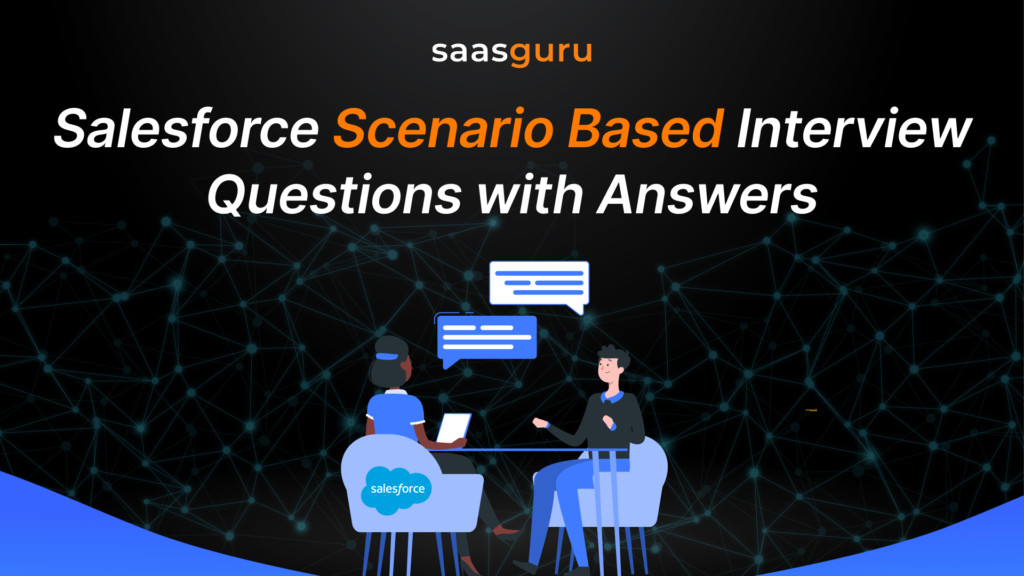In the Salesforce market, scenario-based interview questions have become increasingly popular among employers. These questions aim to test a candidate’s ability to think on their feet and apply Salesforce concepts and principles to real-world scenarios.
Apply for saasguru Salesforce Virtual Internship – get hands-on with Salesforce and connect with amazing job opportunities.
In this blog post, we’ll explore what you can expect in a Salesforce scenario-based interview, provide an overview of common Salesforce terminology and concepts, offer sample interview questions and tips for answering them, and suggest additional resources for further study and practice.
Salesforce Vouchers / Coupons 2025
Unlock exclusive discounts on Salesforce certification exams with the latest vouchers.
| Discount | Coupon Code | Expiration Date |
|---|---|---|
| $200 off on any Salesforce Certification Exam | Win a Salesforce Certification Voucher with saasguru | April 30, 2025 |
| $100 off on Salesforce Data Cloud Consultant Certification Exam | data50 | – |
| $40 off on any $200 Salesforce Certification Exam | Attend Salesforce Certifications Days & Get $40 OFF | – |
Key Concepts and Terminology
Before delving into Salesforce scenario based interview questions, it is essential to familiarize oneself with common Salesforce terminology and key concepts that may arise in scenario-based inquiries. Here are some elaborated points on each concept:
Salesforce Objects: In Salesforce, Objects are database tables that store records. They allow users to organize and manage different types of data, such as Accounts, Contacts, and Opportunities. Each object has its own set of fields, which are data elements that store specific types of information about the object. For instance, the Account object may have fields such as Account Name, Industry, and Number of Employees.
Salesforce Fields: Fields are data elements within an object that store various types of data, including text, numbers, dates, and picklists. Examples of fields include Account Name, Contact Email, and Opportunity Amount. Fields play a vital role in defining the data model of an object.
Salesforce Relationships: Relationships define how objects are related to each other. Salesforce supports several types of relationships, including master-detail, lookup, and many-to-many relationships. For example, a Contact object may have a lookup relationship to an Account object, which means that each contact record is associated with an account record.
Salesforce Workflow: Workflow is a tool that automates certain business processes in Salesforce. Workflows consist of one or more workflow rules, which define the conditions that trigger the workflow, and one or more workflow actions, which specify what should happen when the workflow is triggered. A user can set up a workflow to send an email notification when a new Opportunity is created, or to update a field on a record when certain criteria are met.
Salesforce Reports: Reports are a powerful tool for analyzing data in Salesforce. They allow users to summarize, group, and filter data based on various criteria. Salesforce offers several types of reports, including tabular, summary, and matrix reports. Reports provide insights into data that can help businesses make informed decisions.
Salesforce Dashboards: Dashboards provide a visual representation of key data in Salesforce. They can include charts, graphs, tables, and other components, and can be customized to display the information that is most relevant to a business. Dashboards offer real-time data, which helps businesses make quick decisions.
Salesforce Apex: Apex is a programming language used to customize and extend the functionality of Salesforce. It is similar to Java and C#, and can be used to create custom triggers, classes, and controllers. Apex code can be used to automate complex business processes, create custom UI pages, and integrate with external systems.
Salesforce Lightning Experience: Lightning is a modern user interface for Salesforce, designed to provide a more intuitive and streamlined experience for users. It includes features such as dynamic page layouts, custom components, and a responsive design that works across multiple devices. Lightning helps users to work more efficiently and improve productivity.
By having a thorough understanding of these common Salesforce concepts and terminology, one can be better prepared to answer scenario-based interview questions and demonstrate their knowledge and expertise to potential employers.
Salesforce Scenario Based Sample Interview Questions with Answers
Here are some challenging scenario-based interview questions you can expect in a Salesforce interview:
1. I want to delete 30,000 customer records but do not want anyone else to recover them. What can I do?
Answer: Salesforce offers a streamlined method to eliminate records in bulk through its “hard delete” feature. While the standard “delete” function places the removed records into Salesforce’s recycle bin for a duration of 15 days, opting for “hard delete” ensures the records are wiped out permanently, leaving no traces in the Salesforce system.
2. How do you pass data from a child to a parent component?
Answer: To enable data communication between parent and child components, begin by devising a unique component event, equipping it with necessary attributes. The child component should register this event via the Aura framework. Actions such as clicking a button or modifying text input can serve as triggers to activate this event. Whenever these actions transpire within the child component, the associated custom event gets invoked, thereby relaying the necessary data to its parent component.
3. How to convert a 15-digit record ID to an 18-digit record and vice versa?
Answer: Leveraging the CASESAFEID() function within the formula field allows us to extend a record’s ID from 15 to 18 characters. If the need arises to shorten the ID, simply discard its concluding three characters. This action will naturally contract the ID’s length from 18 characters back to its original 15 characters within Salesforce.
4. You have been asked to create a custom object in Salesforce. How would you go about doing this?
Answer: To create a custom object in Salesforce, you would first navigate to Setup and then to Object Manager. From there, you would click on the New Custom Object button and fill out the necessary information, such as the object label, plural label, and record name. You would then add any desired custom fields and define any required page layouts or record types.
5. Your company has a requirement to automate the process of sending follow-up emails to leads. How would you accomplish this using Salesforce?
Answer: To automate the process of sending follow-up emails to leads, you could use Salesforce Workflow. You would create a new workflow rule that triggers when a lead meets certain criteria, such as being created or updated. Then, you would define the workflow actions to be taken, which in this case would be sending an email notification to the lead owner or to a designated email address. You can also achieve it using Flows.
6. You are trying to create a custom report in Salesforce, but the fields you need to include are not available. How would you add these fields to the report?
Answer: To add additional fields to a custom report in Salesforce, you would need to ensure that the fields are available on the object that the report is based on. If they are not, you would need to add the fields to the object by creating new custom fields. Once the fields are available on the object, you can add them to the report by editing the report’s columns and selecting the desired fields. For custom reports, make sure the field is also added to the report layout.
7. Your company has a requirement to track the status of customer service cases. How would you use Salesforce to accomplish this?
Answer: To track the status of customer service cases in Salesforce, you could use the Case object. The Case object allows you to create and manage cases, and includes standard fields such as Case Status, which can be used to track the status of each case. You could also create custom fields and page layouts to track additional information about the cases, such as the date and time they were opened and closed.
8. Your company wants to ensure that all new leads are assigned to the appropriate sales representative based on their location. How would you accomplish this using Salesforce?
Answer: To ensure that new leads are assigned to the appropriate sales representative based on their location, you could use Salesforce Assignment Rules. You would create a new assignment rule that triggers when a new lead is created, and define the criteria that determine which sales representative should be assigned the lead based on location. You could also set up email notifications to inform the assigned sales representative when a new lead is assigned to them.
9. Your company wants to use Salesforce to track marketing campaigns and measure their effectiveness. How would you use Salesforce to accomplish this?
Answer: To track marketing campaigns and measure their effectiveness in Salesforce, you could use the Campaign object. The Campaign object allows you to create and manage campaigns, and includes standard fields such as Campaign Status, which can be used to track the status of each campaign. You could also create custom fields and page layouts to track additional information about the campaigns, such as the number of leads generated and the return on investment (ROI) for each campaign.
Related read – Top Salesforce Interview Questions and Answers by Experts
10. Your company has a requirement to track the products sold to each customer. How would you use Salesforce to accomplish this?
Answer: To track the products sold to each customer in Salesforce, you could use the Opportunity object. The Opportunity object allows you to create and manage opportunities, and includes standard fields such as Product Name and Amount, which can be used to track the products sold and the associated revenue. You could also create custom fields and page layouts. The products will be associated to Opportunity via Opportunity Line Items.
11. How can you ensure that certain fields are required when creating a record in Salesforce?
Answer: You can mark certain fields as required in the field settings for an object. When a user tries to create a record without entering a value for a required field, Salesforce will display an error message.
12. Can you explain how you would automate the lead assignment process in Salesforce?
Answer: One way to automate lead assignment is to use lead assignment rules. First, define the criteria that determine the lead assignment, such as lead source, company size, or geographic location. Next, create a rule to automatically assign leads to the appropriate sales team or individual based on the criteria. For example, you might create a rule to assign leads from a particular region to a specific sales representative. You can also set up multiple rules to ensure that leads are assigned to the right person or team. For situations, where assignment rules don’t work, for example leads or cases created by portal users. In that case custom assignment rules using Flows need to be developed.
13. How would you handle a situation where a user accidentally deleted an important record in Salesforce?
Answer: To handle accidental deletions, Salesforce provides a feature called the Recycle Bin, which stores deleted records for a specified amount of time. To recover the record, the user can go to the Recycle Bin and restore the record to its original location. If the record is no longer in the Recycle Bin, an administrator can check the organization’s backups to restore the record.Make sure to recover the record before the hard delete from the Salesforce server.
14. How would you design a custom object to track customer orders in Salesforce?
Answer: To design a custom object for customer orders, you would first need to define the fields required to capture all the relevant information, such as order date, order number, customer name, and order status. You can then create relationships between the order object and other objects in Salesforce, such as the product catalog or customer account. Next, you would create page layouts, validation rules, and workflows to ensure data integrity and automate processes. Finally, you can create reports and dashboards to monitor the performance of the sales team and track key metrics, such as revenue and order volume. Products can be associated via Order Line Items object.
15. How would you implement a lead scoring system in Salesforce?
Answer: To implement a lead scoring system, you would first need to define the criteria that determine a qualified lead, such as job title, company size, and level of engagement. You can then assign a score to each criterion based on its importance. Next, you would create a formula field to calculate the lead score based on the criteria and their corresponding weights. You can then use this score to prioritize leads and assign them to the appropriate sales representative. Additionally, you can set up workflows or processes to notify sales reps of high-scoring leads and ensure timely follow-up.
16. Can you explain how you would integrate Salesforce with an external system, such as an ERP?
Answer: To integrate Salesforce with an external system, you would first need to define the data mapping between the two systems, identifying which fields in Salesforce correspond to which fields in the external system. Next, you can use Salesforce API or connectors to establish a connection between the two systems. You can then set up data synchronization to ensure that changes made in one system are reflected in the other. Apart from data synchronization, you can do integration for real time updates in Salesforce based on the business processes.
17. Your company has recently merged with another company, and you need to integrate their Salesforce org with yours. What steps would you take to ensure a successful integration?
Answer: To integrate the two Salesforce orgs, we would need to assess the data mapping between the two systems and identify any differences in data structure. We can use Salesforce’s API/ETL/Data Loader etc. to extract the relevant data from the other company’s org and integrate it with our own org. We would need to establish a clear communication plan between the two companies to ensure that all stakeholders are informed of the integration process. We can also set up validation rules and data quality checks to ensure that only valid data is transferred between the two orgs.
18. A customer is experiencing issues with their Salesforce account, and they need help resolving the issue. How would you approach this situation?
Answer: We would start by gathering information about the customer’s issue and assessing the severity of the problem. We can use Salesforce’s support console to create a case for the customer and assign it to the appropriate support agent. The support agent can then communicate with the customer to troubleshoot the issue and provide a resolution. We can also leverage Salesforce’s knowledge base to provide the customer with self-service resources to help them resolve the issue on their own. Finally, we can set up alerts to notify us if similar issues arise in the future, allowing us to proactively address them.
19. A company has just implemented Salesforce and wants to train their employees on how to use the platform. How would you design a training program to ensure successful adoption?
Answer: We would start by assessing the company’s specific needs and designing a tailored training program that addresses those needs. We can use a combination of instructor-led training, self-paced e-learning modules, and hands-on practice to provide employees with a comprehensive understanding of the platform. We can also create a training manual and other reference materials to provide ongoing support and help employees apply their training to their day-to-day work. Finally, we can set up a feedback mechanism to gather input from employees and continually improve the training program.
20. A customer has requested a custom application to be built on the Salesforce platform. What steps would you take to ensure the success of the project?
Answer: We would start by gathering the customer’s requirements and designing a solution that meets their needs. We can use Salesforce’s Lightning App Builder to create a custom application and test it thoroughly before deploying it to the customer. We can also provide training and support to ensure that the customer understands how to use the application and can get the most value from it.
21. Your company has just acquired a new subsidiary that uses a different CRM platform. How would you integrate the two systems?
Answer: We would start by assessing the data mapping between the two systems and identifying any differences in data structure. We can use Salesforce’s API and middleware tools like Mulesoft to integrate data from the subsidiary’s CRM platform with our Salesforce org. To guarantee all stakeholders are aware of the integration process, it is crucial to develop a well-defined communication plan between both organizations. This plan would ensure that all parties involved are informed of every step of the integration, and any potential concerns or issues can be addressed in a timely manner.
22. A customer is experiencing performance issues with their Salesforce org. How would you troubleshoot and resolve the issue?
Answer: We would start by gathering information about the customer’s org and assessing the severity of the performance issue. We can use Salesforce’s performance tools like the Lightning Experience Performance Optimization and the Apex Execution Limits to identify any bottlenecks in the system. We can then work with the customer to optimize their org by implementing best practices, such as reducing data volume and optimizing queries. Make sure to check on the status.salesforce.com if there is any performance degradation on your Salesforce instance.
23. A customer is requesting a report that displays data from multiple Salesforce objects. How would you create this report?
Answer: We can create a custom report type that links the objects together and then use Salesforce’s report builder to create a report that displays the desired data. We can also use formula fields to calculate values that are not available directly in the data.
24. A customer has requested a custom integration between Salesforce and a third-party application. How would you design and implement this integration?
Answer: We can use Salesforce’s API and middleware tools like Mulesoft to integrate the two systems. We would need to assess the data mapping between the two systems and identify any differences in data structure. We can then create custom code or use pre-built connectors to integrate the two systems.
25. A customer is requesting a mobile application that integrates with their Salesforce org. How would you create this application?
Answer: We can use Salesforce’s Mobile SDK to create a custom mobile application that integrates with the customer’s Salesforce org. We can also use Salesforce’s AppExchange to find pre-built mobile applications that can be customized to meet the customer’s needs. You can also use native android or iOS SDK to build custom mobile apps.
26. A customer is requesting a chatbot that can answer common questions about their Salesforce org. How would you create this chatbot?
Answer: We can use Salesforce’s Einstein Bot Builder to create a custom chatbot that can answer common questions about the customer’s Salesforce org. The bot’s training can be done by leveraging the historical chat data and providing continuous support to ensure that it maintains its ability to deliver precise and useful responses.
27. A customer is requesting a custom integration between Salesforce and their accounting system. How would you design and implement this integration?
Answer: We can use Salesforce’s API and middleware tools like Mulesoft to integrate the two systems. We would need to assess the data mapping between the two systems and identify any differences in data structure. We can then create custom code or use pre-built connectors to integrate the two systems.
28. A customer is requesting a custom approval process for their Salesforce org. How would you create this approval process?
Answer: We can use Salesforce’s Approval Process feature to create a custom approval process that meets the customer’s requirements. We can define the criteria for approval and rejection, set up email notifications for the approvers, and track the status of the approval process using Salesforce’s reporting tools.
29. A customer is requesting a custom dashboard that displays real-time data from their Salesforce org. How would you create this dashboard?
Answer: We can use Salesforce’s Lightning Dashboard Builder to create a custom dashboard that displays real-time data from the customer’s Salesforce org. We can use dynamic filtering and drill-down capabilities to provide insights into the data and create a visually appealing dashboard that meets the customer’s requirements.
30. A customer is requesting a custom object that stores data related to their business process. How would you create this custom object?
Answer: We can use Salesforce’s Object Manager to create a custom object that meets the customer’s requirements. We can define the fields and relationships that are required, set up validation rules and record types, and create custom page layouts and related lists to display the data. We can also use Apex code to automate the business process and create custom buttons and links to streamline the user experience.
31. A customer is reporting that their Salesforce org is running slow. How would you troubleshoot this issue?
Answer: We can use Salesforce’s performance monitoring tools to troubleshoot the issue. We can check the system status to see if there are any known issues, review the system logs to identify any errors or performance issues, and run diagnostic tests to identify any performance bottlenecks. We can also work with the customer to identify any customizations or integrations that may be affecting performance and make recommendations for optimization.
Q32: A customer requests a way to track changes made to critical fields in Salesforce for auditing purposes. How would you achieve this?
Answer: To track changes to critical fields, I would use Salesforce’s Field History Tracking feature. By enabling this feature for the specific fields, Salesforce will log changes, including the old and new values, along with the user who made the change and the timestamp. For more advanced tracking, I could implement Salesforce Shield’s Event Monitoring to capture detailed logs.
Q33: Your company wants to implement a notification system for case escalations to ensure timely follow-up. How would you set this up in Salesforce?
Answer: I would use Salesforce’s Case Escalation Rules to define criteria for escalating cases, such as response time or case severity. I would configure email alerts as escalation actions, ensuring that managers or relevant team members are notified automatically when escalation criteria are met.
Q34: A customer wants to migrate data from an outdated CRM into Salesforce while maintaining data integrity. How would you approach this?
Answer: I would start by analyzing the data structure of the old CRM and mapping it to Salesforce objects. Using tools like Salesforce Data Loader or an ETL solution, I would import the data in stages, starting with parent objects (like Accounts) followed by related objects (like Contacts). Validation rules and deduplication tools would ensure data integrity during the migration.
Q35: A customer needs to ensure that users can only access records based on their roles within the organization. How would you configure this in Salesforce?
Answer: I would use Salesforce’s Role Hierarchies and Sharing Rules to control record access. Role Hierarchies would grant access to records owned by subordinates, while Sharing Rules would allow specific exceptions to these defaults. For more granular control, I would implement field-level security and profiles to restrict access to sensitive data.
Summing Up
These questions are based on real-life scenarios and require the candidate to think critically and come up with the best solution. Answering these questions correctly can demonstrate a candidate’s ability to think on their feet, analyze complex problems, and provide innovative solutions. By preparing for these interview questions, candidates can boost their chances of landing a job in the highly competitive Salesforce job market. It’s important to stay updated with the latest Salesforce updates and enhancements to be able to answer scenario-based questions accurately. With adequate preparation and a solid understanding of Salesforce concepts, candidates can excel in Salesforce scenario-based interviews and embark on a successful career in the Salesforce ecosystem.
Start your Salesforce career with saasguru by enrolling in our Admin Course and Developer Course. Sign up now and enjoy a free trial to experience our top-notch training!
Get truly job-ready with saasguru Salesforce Labs – practice hundreds of mini-projects co-created with the world’s leading companies.
Sign up with saasguru today to unlock a wealth of resources and connect with a community of professionals and industry pioneers who share your dedication to Salesforce. The saasguru Slack community serves as a perfect platform to expand your Salesforce expertise and propel your career in this fast-evolving domain.