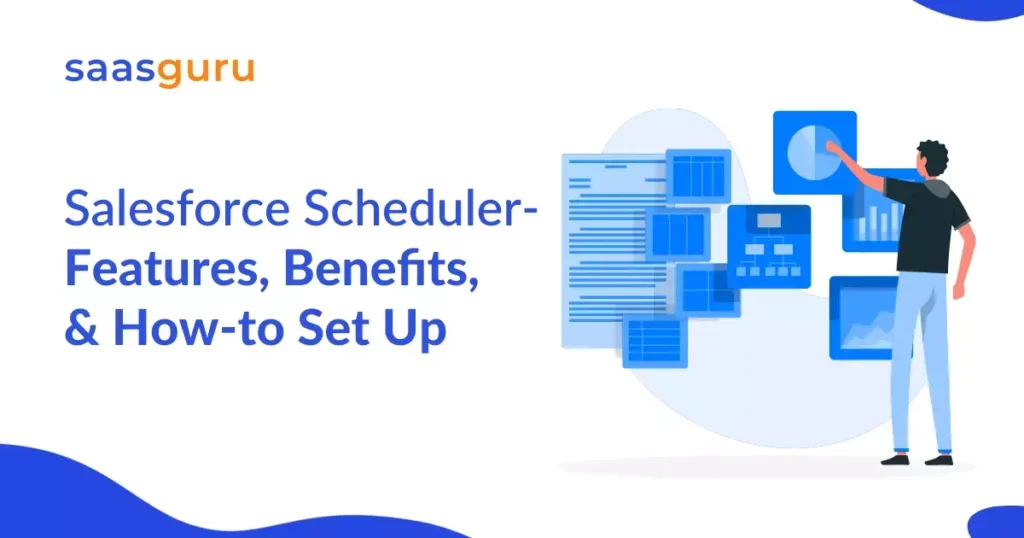Efficiently managing schedules and optimizing resource allocation are crucial factors for organizations seeking to maximize productivity and deliver exceptional customer experiences. Within the ever-changing business environment, manual scheduling procedures can prove burdensome, prone to errors, and consume valuable time.
This is where Salesforce Scheduler comes into play as a powerful solution for automating and streamlining scheduling workflows.
Salesforce Scheduler, a robust scheduling tool within the Salesforce platform, offers businesses a comprehensive set of features and functionalities to overcome the challenges associated with manual scheduling. By leveraging automation and intelligent resource allocation, Salesforce Scheduler enables organizations to optimize their workflows, improve operational efficiency, and enhance customer satisfaction.
This article will thoroughly examine the capabilities of Salesforce Scheduler, delving into its key functionalities, highlighting its advantages, and offering valuable insights on its implementation.
Key Features and Benefits of Salesforce Scheduler
1. Intelligent Resource Allocation
Salesforce Scheduler leverages intelligent algorithms to optimize resource allocation based on various parameters such as availability, skills, location, and workload. By automatically assigning the right resources to the right tasks or appointments, organizations can maximize resource utilization and minimize scheduling conflicts.
2. Automated Scheduling
With Salesforce Scheduler, manual scheduling processes become a thing of the past. The tool automates the scheduling process, taking into account predefined rules, priorities, and constraints. This eliminates the need for time-consuming manual intervention, reducing errors and ensuring efficient scheduling of resources.
3. Real-time Visibility and Updates
Salesforce Scheduler provides real-time visibility into schedules and updates. Managers and stakeholders can view the status of appointments, track resource availability, and monitor service delivery in real time. This enables better decision-making, improved coordination, and proactive handling of scheduling changes or disruptions.
4. Seamless Integration with Salesforce Ecosystem
Salesforce Scheduler seamlessly integrates with other Salesforce modules, such as Service Cloud and Field Service Lightning, allowing a unified platform to manage customer interactions, service requests, and scheduling. This integration streamlines workflows, eliminates data silos, and enhances collaboration across teams.
5. Advanced Routing and Optimization
Salesforce Scheduler offers advanced routing and optimization capabilities. It considers factors like travel time, proximity, and service level agreements (SLAs) to generate optimized routes for field service personnel. By minimizing travel time and maximizing the number of appointments within a given timeframe, organizations can enhance operational efficiency and reduce costs.
6. Real-time Notifications and Reminders
With Salesforce Scheduler, organizations can automate notifications and reminders to keep customers and resources informed about upcoming appointments, changes, or cancellations. This ensures smooth communication, reduces no-shows, and enhances the overall customer experience.
7. Streamline Appointment Scheduling
Simplify the process of scheduling appointments by following our user-friendly Setup Assistant. Configure locations, hours, and resources while assigning specific skills to ensure successful appointments. With Salesforce Scheduler, both resources and customers can effortlessly schedule, edit, and cancel appointments.
8. Consistent Customer Experience
Provide a seamless and consistent experience for customers across various channels. Salesforce Scheduler enables customers to schedule appointments through different channels, ensuring convenience and accessibility. Enhance the customer journey by embedding the Chronos Bot directly on your website, further streamlining the scheduling process.
9. Empower Resources with CRM Integration
Leverage the power of the leading CRM, Salesforce, to deliver efficient and personalized appointments. With all customer information stored in Salesforce, resources can access valuable insights and provide personalized experiences. When appointments require multiple areas of expertise, easily book multiple resources and assets within a single appointment.
10. Build and Nurture Relationships
Utilize Inbound Scheduling to empower customers to schedule their own appointments directly on your website. Create a unique experience with customizable Flows tailored to your brand’s requirements.
Additionally, appointments can be a valuable lead generation tool, automatically generating new leads and capturing potential customers.
By utilizing these features of Salesforce Scheduler, organizations can simplify appointment scheduling, ensure consistent customer experiences, leverage CRM integration, and cultivate strong relationships with customers. These functionalities provide organizations with the tools they need to optimize their appointment scheduling processes and drive business growth.
By leveraging the key features of Salesforce Scheduler, organizations can unlock a multitude of benefits:
Also Read: Approval Process in Salesforce – Everything You Need To Know
Benefits of Salesforce Scheduler
1. Improved Operational Efficiency
Automating scheduling processes reduces manual effort, minimizes errors, and optimizes resource allocation, leading to increased operational efficiency and productivity.
2. Enhanced Customer Satisfaction:
By implementing optimized scheduling practices, organizations can achieve faster response times, precise service delivery, and adaptable appointment options. These improvements ultimately result in increased customer satisfaction and loyalty.
3. Cost Reduction:
Effective resource allocation, optimized routing, and reduced scheduling errors result in cost savings by minimizing travel time, maximizing resource utilization, and avoiding penalties from missed appointments.
4. Streamlined Workflows:
Salesforce Scheduler integrates seamlessly with existing Salesforce modules, streamlining workflows, eliminating data duplication, and enabling a unified view of customer interactions and service delivery.
5. Scalability and Flexibility:
Salesforce Scheduler can be tailored to accommodate the needs of different industries and business models, allowing organizations to scale and adapt as their scheduling requirements evolve.
In the next section, we will explore how Salesforce Scheduler works and provide insights into its implementation process.
How Does the Salesforce Scheduler Work?
Salesforce Scheduler operates on a sophisticated architecture designed to handle complex scheduling requirements. Here’s an overview of how Salesforce Scheduler works:
Setting Up Salesforce Scheduler
Now that we have a good understanding of what Salesforce Scheduler is and its components, let’s dive into the process of setting it up for your business.
Step 1: Launch the Salesforce Scheduler Setup App
To start, access the Salesforce Scheduler Setup App through the App Launcher. This application grants entry to object tabs, assisting you throughout the subsequent setup procedures. Ensure that the admin profiles for Salesforce Scheduler in your organization have the required permissions to open the app.
Step 2: Customize Related Lists for Scheduler Object Page Layouts
Proceed to customize the related lists for Salesforce Scheduler objects as the next step. This customization enhances accessibility to supplementary information about object records for Scheduler users.
Step 3: Explore the Potential of Salesforce Scheduler Setup Assistant
Before continuing with the remaining tasks in the Setup App, explore the possibilities offered by the Salesforce Scheduler Setup Assistant. It can provide valuable assistance in streamlining the setup process.
This tool facilitates key setup tasks without manual configuration via object tabs.
However, there are a few points to keep in mind:
The Setup Assistant tab may need to be enabled manually, as it might not be enabled by default.
It is recommended to enable the Setup Assistant in production orgs, as it may not function as expected in other orgs.
Although it is possible to enable the Salesforce Scheduler Setup Assistant for non-admin users, its primary purpose is to cater to the needs of admin users.
Step 4: Establish Service Resources
Create service resources that can assign appointments. These resources represent individual users within your organization responsible for attending customer appointments. Additionally, you can assign skills to these resources, allowing appointments to be allocated based on specific skill requirements.
For example, you can assign Account Executives (AEs) as service resources for upgrade and upsell queries, while customer experience specialists can be designated for inquiries related to improving product knowledge.
Step 5: Define Service Territories
Efficiently arrange and oversee your service resources according to service territories. Service territories ensure that resources are assigned appointments that are in close proximity to their assigned territory or branch.
For instance, members of your Canadian organization can handle appointments with Canadian customers, while specialists located in France can engage with French customers.
Step 6: Configure Operating Hours
Define the operating hours to establish the availability of service resources within their designated service territories.
Appointment scheduling is determined by the operating hours, which establish specific time slots.
Step 7: Set Up Holidays
Account for holidays or unforeseen circumstances that may impact service territories. Configure holidays to prevent appointments from being scheduled during these periods.
Step 8: Define Work Type Groups and Work Types
Generate work types and work type groups to establish appointment templates and the corresponding parameters. Work types serve as templates specifying factors such as duration and availability, while work type groups represent specific appointment topics.
This setup ensures that customers are matched with service resources possessing the appropriate skills.
Step 9: Manage Shifts
Allow service resources to configure shifts in Salesforce Scheduler to accommodate their varying work schedules. Resources can define shifts beyond their regular working hours and for multiple territories.
In case a team member is on leave, simply assign their replacement, and Salesforce Scheduler will handle the adjustments.
Step 10: Activate Outbound Scheduling
With Salesforce Scheduler, you gain access to pre-designed appointment flow templates that streamline the process of scheduling appointments between employees and customers. These templates offer the flexibility to select customers, locations, dates, times, and appointment topics effortlessly.
Furthermore, you have the option to create custom appointment flows based on these templates, tailoring them to meet your unique requirements.
Step 11: Configure Inbound Scheduling
In addition to outbound scheduling, Salesforce Scheduler provides standardized flows for inbound scheduling. These workflows enable customers or potential clients to effortlessly book appointments with your staff.
Think of it as a Salesforce-integrated solution similar to Calendly, eliminating the need for third-party integrations.
Step 12: Enable Advanced Features
Explore the array of enhanced functionalities available in Salesforce Scheduler. Unlock features such as the ability to block specific time slots for service resources, book multiple resources for a single appointment, enable concurrent scheduling, and much more.
This allows you to customize Salesforce Scheduler to align with your organization’s unique work style.
Also Read: Step-by-Step Guide to In-App Guidance in Salesforce
Summing Up
With a comprehensive grasp of the Salesforce Scheduler setup, implement it effectively within your organization by taking the subsequent steps.
Leverage the powerful features and benefits of Salesforce Scheduler to optimize your appointment scheduling processes and deliver exceptional service to your customers.
If you need more info on any Salesforce features, sign up with saasguru or join the saasguru community on Slack to interact with seasoned Salesforce professionals for free.
FAQs
1. Does Salesforce have a scheduling tool?
Yes, Salesforce provides various scheduling tools, including Scheduled Apex for automating tasks, Report Scheduling, and the Salesforce Scheduler for customer appointments.
2. How to abort scheduled jobs in Salesforce?
You can abort scheduled jobs in Salesforce by navigating to “Setup” -> “Scheduled Jobs” and then clicking the ‘Del’ link next to the job you wish to abort.
3. How to check scheduled Apex jobs in Salesforce?
Go to “Setup” -> “Scheduled Jobs.” You will see a list of all the scheduled jobs along with their details.
4. How to delete scheduled jobs in Salesforce?
To delete scheduled jobs, go to “Setup” -> “Scheduled Jobs,” then click the ‘Del’ link next to the job you wish to delete.
5. Can we schedule dynamic dashboards in Salesforce?
The scheduling of dynamic dashboards is not natively supported in Salesforce.
6. Can you schedule reports in Salesforce Lightning?
Yes, you can schedule reports in Salesforce Lightning. You can specify when to run the report and who should receive the results via email.
7. How do I schedule a report in Salesforce Lightning?
In Salesforce Lightning, open the report you want to schedule, click on the Run Report button and choose Schedule Future Runs from the drop-down menu. Enter the necessary details about your report, like frequency or time. Then, click on Save Report Schedule at the top of the window.
8. What is the difference between Salesforce Scheduler and Asset Scheduler?
Salesforce Scheduler is a feature used to schedule customer appointments, whereas Asset Scheduler is a feature in Salesforce CPQ used to automatically schedule assets for specific time periods.
9. What are the capabilities of Salesforce Scheduler?
Salesforce Scheduler offers a multitude of capabilities. It allows intelligent resource allocation, automated scheduling, real-time visibility and updates, seamless integration with the Salesforce ecosystem, advanced routing and optimization, real-time notifications and reminders, streamlined appointment scheduling, consistent customer experience, CRM integration, and building and nurturing customer relationships.
10. What are the different types of scheduling in Salesforce?
Salesforce provides several scheduling options, including Scheduled Apex for automated processes, Report Scheduling for automatic report generation and sending, Dashboard Refresh Scheduling to keep dashboard data up-to-date automatically, and Salesforce Scheduler basically for managing customer appointments.