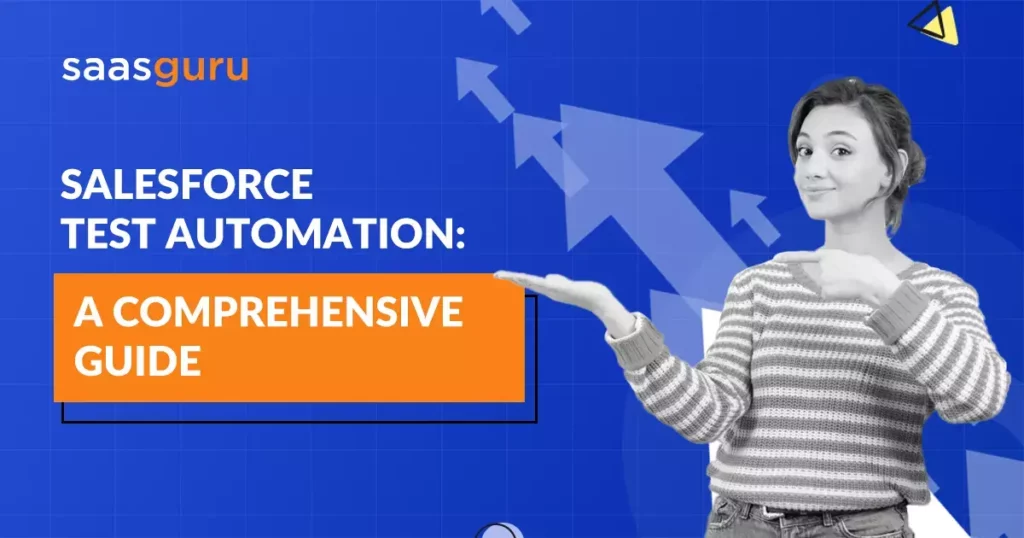Salesforce, a dominant CRM platform operating in the cloud, has emerged as a crucial force in enabling organizations to elevate their customer experiences significantly. As companies harness the vast potential of Salesforce, ensuring the reliability and efficiency of its implementation becomes paramount. Enter test automation—a game-changing approach that enables businesses to validate and optimize their Salesforce deployments while maximizing productivity and quality.
In this blog post, we embark on an exploration of test automation in the Salesforce ecosystem. We’ll dive into its fundamentals, uncover its benefits, and shed light on how it revolutionizes the testing landscape.
Let’s dive into the world of testing by understanding the meaning of test automation.
What is Test Automation?
The concept of Salesforce Test Automation involves the automation of testing procedures for your Salesforce CRM, aiming to eliminate repetitive and error-prone manual testing tasks. It entails the creation and maintenance of test scripts using software tools such as automated testing frameworks or visual programming languages.
Benefits of automation:
By implementing Salesforce Test Automation, you can achieve the following benefits:
- Identify bugs in your Salesforce Cloud more effectively.
- Guarantee the excellence of current features.
- Execute regression testing.
- Validate custom code created by your developers.
- Automate mundane tasks and prioritize the testing of intricate components.
- Improve efficiency and productivity by reducing the burden of repetitive tasks on resources.
- Minimize the chances of human errors resulting from manual intervention.
- Salesforce testing automation proves to be highly valuable during software development and ongoing operations. By automating repetitive manual tasks, it grants development teams accountable for testing Salesforce with enhanced capabilities, allowing them to save precious time and effort. This newfound efficiency can then be channeled towards more pivotal responsibilities within their scope.
Importance of Salesforce Test Automation
Additionally, let’s delve into the importance of Salesforce Test Automation with three key reasons:
- Time-saving: Automation reduces the likelihood of human errors. It is unrealistic to expect testers to retain a comprehensive recollection of every test combination they have previously performed. Salesforce test automation comes to the rescue by automatically carrying out tasks on behalf of testers. This not only diminishes the likelihood of human errors but also expedites the testing process.
- Cost-saving: In order to maintain productivity, Salesforce users usually allocate financial resources for manual testing with each Salesforce release or customization. However, once automated tests are implemented, you can reuse them for each release, eliminating the need for customization and resulting in cost savings.
- Resource optimization: Test automation liberates resources to concentrate on other aspects of the quality assurance (QA) process. It also ensures a consistent approach to testing, minimizing the likelihood of recurrently missing the same issues by different individuals.
Salesforce Testing Automation can be classified into three categories: unit testing, integration testing, and functional testing.
- Unit Testing: This level of testing is conducted at the code level to verify the proper functioning of individual components. Each component, such as triggers and classes, is independently tested for defects or errors. Unit testing ensures that each unit performs its designated task independently without interfering with other units.
- Integration Testing: Following unit testing, integration testing validates whether all units work harmoniously together. It involves integrating multiple units and verifying their proper interaction with one another.
- Functional Testing: Functional testing examines the functionality of your Salesforce CRM to ensure it operates as intended. This type of testing should be performed alongside integration testing as both types of tests aid in the early detection of application bugs during the development cycle.
Salesforce Test Automation encounters various challenges due to the nature of Salesforce itself:
- SOAP/REST-based applications: Salesforce’s use of these applications makes automation difficult. Although Salesforce offers the Salesforce Object Query Language (SOQL) to simplify automation, limitations exist, such as the inability to run SOQL queries on specific fields efficiently.
- Complexity and time-consuming nature: The vast range of objects within Salesforce, coupled with its evolving nature and UI complexities, contributes to the complexity and time-consuming aspects of automating Salesforce tests.
- Diverse fields and interactions: Salesforce presents numerous fields and ways to interact with each object, making test writing arduous. Writing tests manually may seem more efficient than automated solutions, potentially discouraging the use of Salesforce test automation.
- Numerous integration points: Salesforce test automation can be complicated due to the extensive integration points with other systems, such as email services and external databases. Additionally, considering the constant evolution and cloud-based nature of Salesforce, developers must test their code against different application versions.
- Repeatability and reliability challenges: Many Salesforce tests rely on change data capture (CDC), resulting in non-repeatable tests. Test results obtained from snapshots can have outdated data. Execution methods and data used may vary across environments, hindering smooth automation processes.
For Salesforce Test Automation, various tools are available, including Salesforce’s test automation tool itself, which allows the creation and automation of test cases. It has the capability to integrate with frameworks such as Selenium, HP UFT, or SoapUI Pro, allowing for seamless collaboration. Furthermore, its integration with Git and JIRA enables convenient storage of pertinent testing data, including test case results and bug reports.
When selecting the appropriate Salesforce test automation tools, consider your organization’s specific needs and factors such as testing requirements and available functionalities for different test types (e.g., functional, load, and performance testing).
Salesforce Test Automation Best Practices
To ensure effective Salesforce Test Automation, following best practices is recommended:
- When utilizing data from your production organization, it is advisable to conduct tests on a replica of your production data.
- Leverage the speed and convenience of automated tests to cover all testable functionality.
- Commence the automation process by prioritizing the automation of simpler tasks initially.
- Leverage Salesforce Clicks and Links to streamline UI-driven testing procedures.
- Exercise prudence when utilizing Apex Code Step and Apex Data Step functionalities.
- Perform testing activities within a Sandbox or Test Organization to prevent any adverse impact on Production data.
- Familiarize yourself with the Salesforce1 Platform API for more robust test automation capabilities.
Summing Up
Test automation in Salesforce is a game-changer for organizations seeking enhanced efficiency and software quality. By automating repetitive and error-prone manual testing activities, businesses can optimize their testing processes within the Salesforce ecosystem.
Automation allows teams to focus on complex elements, increasing productivity and minimizing human errors.
Despite challenges such as managing SOAP/REST-based applications and handling various fields and integration points, practical solutions can help overcome these obstacles and maximize the potential of Salesforce test automation.
With comprehensive course content, lifetime access, 1:1 mentoring, and a guarantee that we’re with you until you pass your exam, saasguru offers an unmatched learning experience. Invest in yourself and enroll in our Salesforce Certified Platform Developer I today!
To learn more about Salesforce solutions and tools, sign up on saasguru.