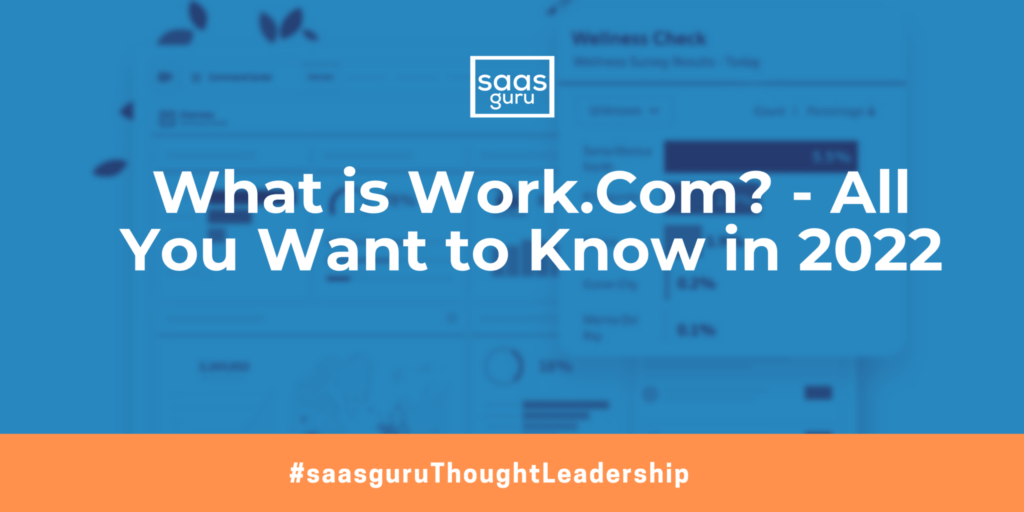Salesforce Work.com was first introduced in 2012, only to be retired in 2015. However, the new version with new capabilities was reintroduced and available in the Salesforce suite from 1 June 2020. The new Work.com came into existence as a response to the change brought in by Covid-19.
The world has transformed drastically in the last two years, and along with it, the definition of workplace. The new normal has forced companies to focus on digital-first, flexibility, work from anywhere. Companies had to make this change in a short period. This has impacted every aspect of work-life for every employee, from how we work to how we collaborate and communicate within the organisation and with customers. Many companies worked with multiple disparate systems; this created an issue when businesses went virtual, and employees started working remotely. Companies needed to invest in a system to help organise the scattered resources.
Work.com includes pre-built applications that focus on employees. It is a one-stop solution for all company apps needed by the employee to be collaborative and productive. It supports employee well-being and workplace safety. In addition, it helps employees communicate with each other and with customers efficiently.
The features of Work.com are:
- Workplace
- Command Center
- Employee Workspace
- Employee Concierge
- Employee Concierge Bot
- IT Service Center
- HR Service Center
Let us look at these features in brief.
1. Workplace Command Center
It is an operational hub for the workplace. After a significant event like the pandemic, there needs to be constant monitoring of the facilities when the workplace reopens. With the Workplace Command Center, the facilities can be monitored by locations and sub-locations like different building floors. The workplace command center can be further customised as per the company’s needs. It can also be extended using Salesforce apps and products.
2. Employee Workspace
The employee workplace gives employees access to all the apps needed to be productive. It empowers the employees to work from anywhere. The employees can customise the home page as per the demands of their job, receive company communications, accept shifts, collaborate using the Employee workspace.
3. Employee Concierge
Employee concierge is a searchable knowledge base that addresses employees’ common questions. Employee concierge is a searchable knowledge base that addresses employees’ common questions. Employees can access the Employee Concierge via the Employees experience cloud site. If the knowledge base does not resolve the employee queries, the employees can raise a ticket regarding it, using the ticketing system in Employee Concierge.
4. Employee Concierge Bot
Employee Concierge bot is an integrated chatbot. Before installing the Employee Concierge Bot, you need to enable chat and Einstein Bots.
5. IT Service Center
Using IT Service Center, your agents can manage the entire lifecycle of incidents, problems, and changes. They can view live asset data and take action on incidents before impacting business operations.
6. HR Service Center
HR Service Center comes with out-of-the-box HR processes that increase productivity and employee engagement and reduce operational costs. HR Service Center includes two main areas of functionality:
- It extends Concierge’s IT ticketing functionality to include HR ticketing for creating cases.
- A framework allows an HR specialist to create onboarding tasks and assign them to new employees.
COVID-19 has revolutionised workplace and employee management. The new normal dictates management of facility capacity, shifts and personnel availability, personnel wellness/health status, etc. Work.com aids the new normal with Shift Management, Workplace strategy planner, Employee contact tracing, Digital trust cards, Emergency response management, Volunteer and Grants management, Workforce reskilling, etc.
Some of the features of Work.com that assist the businesses with Covid-19 response management are:
1.Shift Management:
It helps manage employee availability with occupancy management of office facilities. The executives and admin officers can create occupancy models considering the COVID 19 workplace policies. In addition, employees can receive and accept shifts from Salesforce mobile app / Employee Workplace.
2. Workplace Strategy Planner
This with the Workplace Command Center helps decide when to open or close workplace locations. With Workplace Strategy Planner, businesses can add business priorities, operating guidelines, and COVID-19 data to Work.com org. Set thresholds on metrics to evaluate the risk level at each workplace location.
3. Contact Tracing for Employees
With this feature, a company can manage the manual contact tracing process and track the spread of disease while caring for the employees. Tracing and contacting people who were possibly exposed to an infected individual is one of the most efficient ways to prevent widespread community infection. Tracers pick up tasks to assess employees, gather details about potentially exposed contacts, and enrol employees in care programs. Companies have the employee’s status, a map of exposed contacts, and information on the person’s condition consolidated in one place.
4. Digital Trust Cards
This feature gives the customers much-needed comfort when visiting the company facilities. It shows the customers how the business is managing to keep them safe in times of Covid-19. A Digital trust card is created using Location and Trust measures (Covid-19 safety protocols followed). Trust cards can be created for all the business locations and published on the website.
To Sum Up:
A trial org for Salesforce Work.com can be made available by contacting a Salesforce Account Executive. Salesforce Work.com has many more features that help run the business, keeping in mind the ever-changing workplace demands, especially in times of significant disruptions.
Salesforce has never failed to impress with its new features, and this time it is work.com that helps organisations and communities reopen workplaces safely and efficiently. With that said, the relevance of the Salesforce platform is soaring high, and so is the demand for Salesforce professionals. Sign up with saasguru for the best Salesforce cert prep training and upskill your career to the next level.