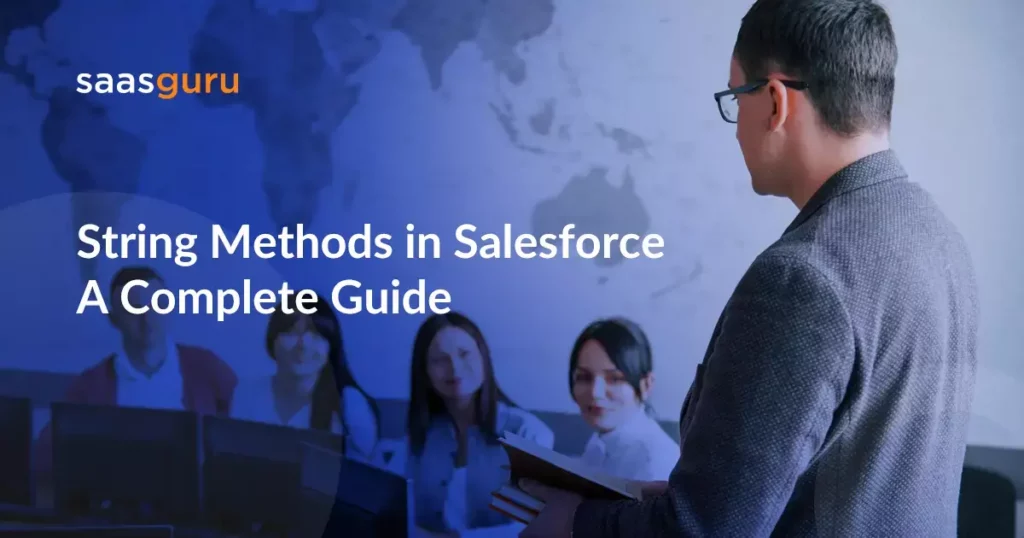Salesforce, the world’s leading customer relationship management (CRM) platform, has a powerful programming language called Apex. Apex is designed to handle complex business processes, including text manipulation. In this article, we will explore the various string methods available in Salesforce, their use cases, and how they can enhance your data management capabilities. So, let’s dive in!
What are String Methods in Salesforce?
String methods in Salesforce are Apex functions that allow you to manipulate text data, such as strings, to perform various operations like converting text to uppercase, searching for specific characters, and more. These methods are indispensable for managing and manipulating data in Salesforce and enhancing the overall user experience.
Common String Methods
Here are some frequently used string methods in Salesforce:
1. toUpperCase()
The ‘toUpperCase()’ method transforms all characters in a text string into their uppercase equivalents. For instance, if the given string is “salesforce,” applying the ‘toUpperCase()’ method will result in “SALESFORCE.”
2. toLowerCase()
The ‘toLowerCase()’ method performs the reverse of toUpperCase(). It converts each character within a string to its respective lowercase counterpart. Thus, if you have a string “SALESFORCE,” employing the ‘toLowerCase()’ method will yield “salesforce.”
3. trim()
The ‘trim()’ method erases whitespace at both the starting and ending points of a text string. This function is especially valuable for cleaning up user input, such as eradicating extra spaces before storing data in Salesforce.
4. contains()
The ‘contains()’ method verifies if a string includes a specific substring. The method provides a boolean value: true when the substring exists, and false when it does not. This function is beneficial for locating particular text within a more extensive string.
5. substring()
The ‘substring()’ method retrieves a segment of a string based on the provided start and end index values. This function is handy for decomposing strings into smaller parts or extracting specific information from a larger text.
6. replace()
The ‘replace()’ method replaces a specific substring with another substring within the original string. This method is useful for correcting misspellings or updating specific text within a string.
7. replaceAll()
The ‘replaceAll()’ method is similar to ‘replace()’, but it replaces all occurrences of the specified substring with another substring.
Practical Use Cases
Now that we know about some common string methods, let’s explore their practical applications in Salesforce:
1. Email Validation
String methods can help validate email addresses by ensuring they follow a specific format, such as checking for the presence of an “@” symbol or a specific domain extension. For example, you could use the ‘contains()’ method to check for the “@” symbol and the ‘substring()’ method to verify the domain extension.
2. Search Functionality
By using string methods like ‘contains()’, you can create search functionality within your Salesforce applications. This can help users find specific records or data based on their input, providing a more efficient and user-friendly experience.
3. Data Cleansing
Data cleansing is essential to ensure the accuracy and consistency of your Salesforce data. String methods like ‘trim()’, ‘toLowerCase()’, and ‘toUpperCase()’ can be used to standardize and clean up data before saving it to Salesforce, reducing the likelihood of duplicate or incorrect records.
4. Dynamic Salesforce Queries
String methods can be utilized to create dynamic Salesforce Object Query Language (SOQL) queries, enabling you to retrieve data based on specific criteria. For example, you could use the ‘replace()’ or ‘replaceAll()’ methods to update a query with new criteria or filters based on user input.
What Does Access Modifiers Represent in Salesforce?
In Salesforce, access modifiers play a crucial role in regulating the visibility and accessibility of Apex classes, methods, and variables. By employing access modifiers, you can dictate the level of access granted to specific elements within your Salesforce application. Here are the four primary access modifiers in Salesforce:
1. Public
The ‘public’ access modifier enables a class, method, or variable to be accessed by any other class within the same namespace. It provides a moderate level of visibility, making it suitable for components that need to be accessed by multiple classes but not by external applications.
Example:
public class MyClass {
public String myMethod() {
return ‘Hello, world!’;
}
}
2. Private
The ‘private’ access modifier limits access to a class, method, or variable solely to the containing class. When no explicit modifier is specified, this becomes the default access modifier in Salesforce. As the most restrictive access level, it is appropriate for components that should not be accessed from classes other than the one they are defined in.
Example:
public class MyClass {
private String myMethod() {
return ‘Hello, world!’;
}
}
3. Global
The ‘global’ access modifier provides the highest level of visibility, allowing access to the class, method, or variable from any other class, even those outside the application or Salesforce or in a different namespace. This access level should be used cautiously, as it can expose components to external applications, potentially increasing security risks. It is typically used for components that are part of an API or need to be accessed by external applications.
Example:
global class MyClass {
global String myMethod() {
return ‘Hello, world!’;
}
}
4. Protected
In Salesforce, the protected access modifier ensures that a variable or method is accessible to any inner classes within the specified Apex class, as well as to any classes that inherit from the defining Apex class. This access modifier can only be applied to methods and member variables. It’s important to note that the protected access level is more permissive than the default private setting, similar to its implementation in Java.
Example:
public class MyBaseClass {
protected String myMethod() {
return ‘Hello, world!’;
}
}
public class MyDerivedClass extends MyBaseClass {
public void accessProtectedMethod() {
String result = myMethod();
}
}
Summing Up
String methods in Salesforce provide powerful text manipulation capabilities that can enhance the overall functionality and user experience of your Salesforce applications. By mastering these methods, you can ensure data consistency, improve search functionality, and even create dynamic queries for better data retrieval.
Get certified as a Salesforce Developer with saasguru by enrolling in our Salesforce Platform Developer 1 training with capstone projects.
You can also check out our self-learn Salesforce Developer Course: Platform Developer 1 Certification – get a personalized study plan, free mock exams, quizzes, flashcards and much more.
If you’re preparing for the Salesforce certification exam or seeking to broaden your Salesforce expertise, consider joining a Salesforce training boot camp provided by saasguru. Our in-depth training courses and practical learning experiences will furnish you with the necessary skills and understanding to thrive in the Salesforce landscape. Embrace this opportunity to advance your career and achieve certification as a Salesforce specialist.