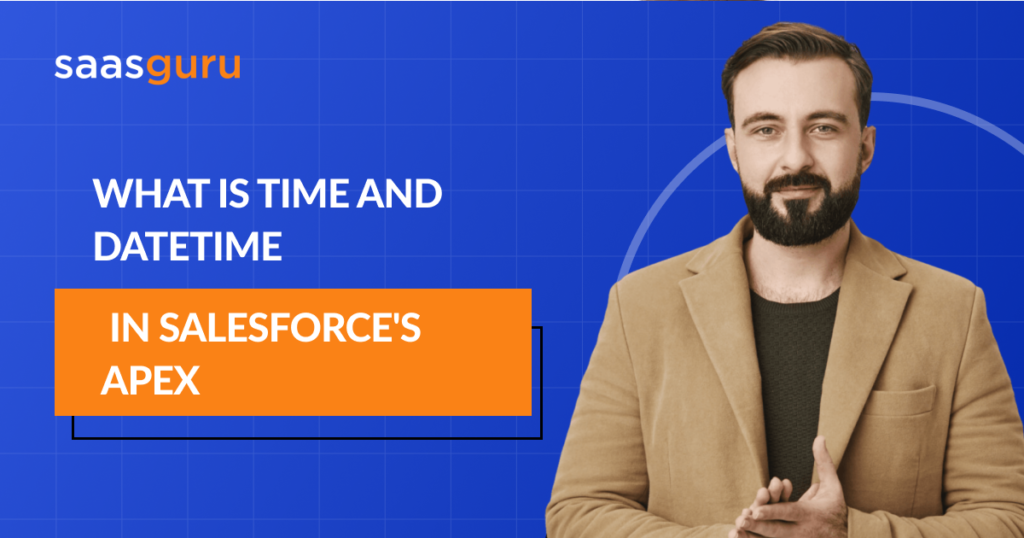In every corner of the universe, from the expansion of galaxies to the ticking of a clock on your wall, time plays a pivotal role. In the world of programming, this concept is no different. Especially in a landscape driven by real-time data, efficient business processes, and customer relationships that revolve around moments.
As you delve into this article, here’s what awaits you:
- Dive deep into the essence of the Time datatype, understanding its nuances and potential in Salesforce.
- Explore the power of the DateTime datatype and its role in marking specific moments.
- Equip yourself with the foundational syntax for both Time and DateTime, enabling you to define and manipulate these data types.
With the stage set, let’s embark on a journey through time, Salesforce APEX style.
What is the Time Data Type in Apex?
In the vast universe of programming, how we represent and manage time is crucial. Time datatype in Apex is a proprietary programming language in Salesforce. This data type is all about representing the local time of day. It isn’t concerned with the date, the year, or even the time zone. Instead, it hones in on hours, minutes, and seconds, allowing developers to pinpoint specific moments within a day.
Imagine needing to set a reminder for a daily meeting or defining the start time for a recurring event – that’s where the Time datatype in Apex steps in.
Syntax Of Time Data Type
In Salesforce’s APEX programming language, the Time datatype allows developers to represent the local time of day without a date or time zone reference. Here’s a basic breakdown of its syntax:
Creating a Time variable:
Time t = Time.newInstance(hour, minute, second, millisecond);
Where:
- hour represents the hour of the day (0 through 23).
- Minute refers to the minute segment of an hour, spanning from 0 to 59.
- Second denotes the second segment within a minute, also ranging from 0 to 59.
- While ‘millisecond’ is the finer division of a second, with a range from 0 up to 999.
Example:
Time myTime = Time.newInstance(14, 30, 0, 0); // Represents 2:30:00.0 PM
You can then use various methods provided by APEX to manipulate or retrieve information from this Time object. For example:
- Use the hour() function to extract the hour segment.
- Leverage the minute() function to determine the minute segment.
- Employ the second() function to pinpoint the second segment.
Note: The Time datatype in APEX solely represents a time of day, and it doesn’t hold any information about the date, year, or time zone. This makes it perfect for scenarios where only the time of the day is relevant.
Also Read: Apex Testing Best Practices
What Is a DateTime Data Type?
DateTime data type is a blend of both date and time, DateTime offers a holistic perspective of moments, tracking not only hours, minutes, and seconds but also days, months, and years. This need becomes especially pronounced when you’re dealing with systems that span across time zones, manage schedules, or log intricate operations.
Imagine having the ability to pin down the exact millisecond of a global transaction or determining the precise instant an email was opened. That’s the prowess of the DateTime datatype.
Syntax Of DateTime Data Type
This Data Type boasts the capability to distinguish down to the very millisecond. Typically, its storage aligns with Coordinated Universal Time (UTC) or Greenwich Mean Time (GMT). Let’s dive into its syntax:
Creating a DateTime variable:
To create a new DateTime instance, you can use the newInstance method:
DateTime dt = DateTime.newInstance(year, month, day, hour, minute, second);
Where:
- The ‘year’ denotes the calendar year.
- The ‘month’ signifies the month’s position in a year, from 1 to 12.
- The ‘day’ corresponds to a specific day within a month.
- The ‘hour’ signifies the specific hour within a day, ranging from 0 to 23.
- The ‘minute’ refers to the minutes within an hour, ranging from 0 to 59.
- Lastly, ‘second’ identifies the seconds within a minute, spanning from 0 to 59.
Example:
DateTime myDateTime = DateTime.newInstance(2023, 8, 21, 14, 30, 0); // Represents August 21, 2023, 2:30:00 PM
To work with the current date and time, you can use:
DateTime now = DateTime.now();
This fetches the present date and time as per the server’s regional setting.
A plethora of methods are available in APEX for manipulating or retrieving specific components from a DateTime object. Some of these include:
- date() method to get the date part.
- time() method to get the time part.
- year(), month(), day(), hour(), minute(), and second() methods to extract respective components.
Note: It’s crucial to understand that DateTime in APEX considers time zones. If you need to perform operations that are timezone-agnostic, you may need to adjust or convert values appropriately.
Conclusion
In the fast-paced domain of Salesforce, maintaining connectivity and fostering continuous growth in knowledge is indispensable. And there’s no better way to stay on top of the Salesforce game than by being a part of a community that’s as passionate about it as you are.
Join our saasguru Community on Slack! Dive into discussions, ask questions, share insights, and connect with like-minded Salesforce enthusiasts. You’re not just joining a group; you’re becoming part of a thriving ecosystem.
Get started with saasguru today!